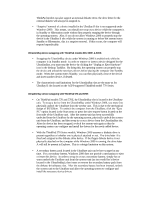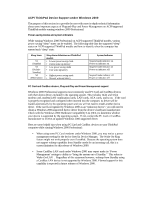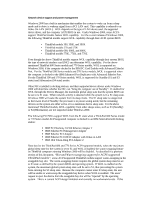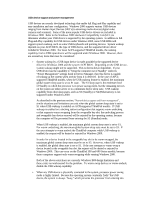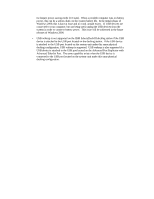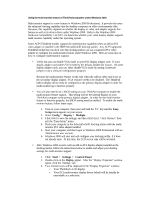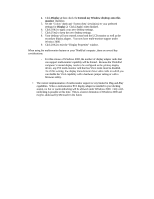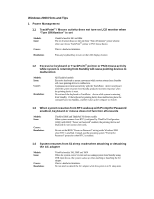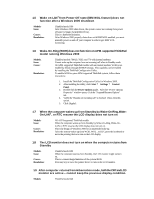Lenovo ThinkPad 765L English - Windows 2000 Professional Setup Guide - Page 52
Refer to the Windows 2000 Hardware Compatibility List HCL
 |
View all Lenovo ThinkPad 765L manuals
Add to My Manuals
Save this manual to your list of manuals |
Page 52 highlights
USB device support and power management USB devices are recently developed technology that enable full Plug-and-Play capability and easy installation and user configuration. Windows 2000 supports various USB devices ranging from Human Input Devices (HID's) to streaming media devices (digital video cameras and scanners). Some of the more popular USB device drivers are included in Windows 2000. Refer to the Windows 2000 Hardware Compatibility List (HCL) to determine whether your USB device is supported by the operating system. In addition to full Plug-and-Play capability for USB devices under Windows 2000, some USB HIDs will support system wakeup, such as some USB keyboards and pointing devices. System wakeup depends on your ACPI BIOS, the type of USB device, and the supported device driver included in Windows 2000. For most ACPI-supported ThinkPad models, the wakeup capability from a USB input device will be supported under Windows 2000. However, there are several key items that must be considered: • System wakeup by a USB input device is made possible by the supported device driver for Windows 2000 and the system ACPI BIOS. Depending on the USB device, system wakeup might not be supported. This is device-driver dependent. If your USB device has the capability to "bring the computer out of Standby" under its "Power Management" settings listed in Device Manager, then this device is capable of waking up the system when activity from it is detected. In the case of APCIsupported ThinkPad models, when the USB wakeup feature is enabled, the maximum global system sleep state is set to S1 state. The S1 sleep state is the minimum level of Standby in which the processor is in power saving mode, but the remaining devices on the system are either active or in a minimum device sleep state. USB wakeup capability from other sleep states, such as S3 (Standby) or S4 (Hibernation), is not supported under Windows 2000. As described in the previous section, "Network device support and Power management", similar situations and limitations can exist when the global system sleep state is set to S1 when USB wakeup is enabled on ACPI-supported ThinkPad models. If USB wakeup is enabled on a docking station configuration that supports warm-undocking or that supports warm-swapping from the swappable bay slot, the undocking process and swappable bay device removal will be rejected by the operating system, because the computer will be prevented from entering the S3 (Standby) mode. When USB wakeup is enabled, the maximum global system sleep state is set to S1. For warm-undocking, the maximum global system sleep state must be set to S3. If the user attempts to warm undock the ThinkPad computer while USB wakeup is enabled, the request will be denied or rejected by Windows 2000. In order for a device located in the swappable bay slot to be warm-swapped, the maximum global system sleep state must be set to S3. However, when USB wakeup is enabled, the global sleep state is set to S1. If the user attempts to warm-swap a device located in the swappable bay slot, the request will be denied or rejected by Windows 2000. This can occur on the ThinkPad 390 and 600 Series models, because these computers support only warm-swapping while running Windows 2000. Both of the above restrictions are currently Windows 2000 design limitations and there exists no workaround for the problem. To warm-swap devices or warm-undock, disable the USB wakeup capability. • When any USB device is physically connected to the system, processor power saving mode is highly limited. Because the operating system constantly "polls" the USB device, the system is always "busy," which prevents the processor from entering into