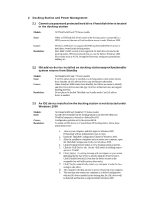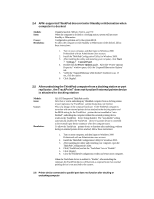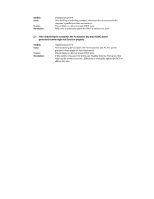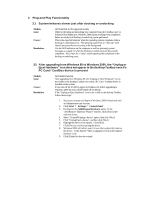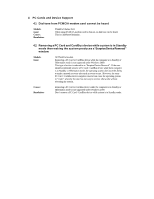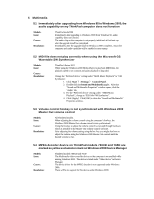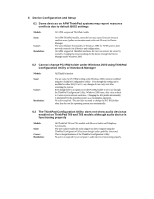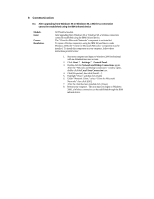Lenovo ThinkPad 765L English - Windows 2000 Professional Setup Guide - Page 64
Wavetable SW Synthesizer
 |
View all Lenovo ThinkPad 765L manuals
Add to My Manuals
Save this manual to your list of manuals |
Page 64 highlights
5 Multimedia 5.1 Immediately after upgrading from Windows 95 to Windows 2000, the audio capability on my ThinkPad computer does not function Models: Issue: Cause: Resolution: ThinkPad model 390 Immediately after upgrading to Windows 2000 from Windows 95, audio capability does not function. The audio chip on the computer is not properly initialized at first boot -up after the upgrade install has completed. Immediately after the upgrade install to Windows 2000 completes, restart the computer and audio capability will be enabled at next startup. 5.2 MIDI file does not play correctly when using the Microsoft GS Wavetable SW Synthesizer Models: Issue: Cause: Resolution: ThinkPad i Series 2621 While using the Windows 2000 Media Player to playback MIDI files, the playback speed is not constant and audio playback is degraded. Change the 'Preferred device' setting under "MIDI Music Playback" to "FM Synthesizer: 1. Click: Start ? Settings ? Control Panel. 2. Double-click the Sound and Multimedia applet. After the "Sound and Multimedia Properties" window opens, click the 'Audio' tab. 3. For the 'Preferred device' setting under "MIDI Music Playback", change to "ESS Solo FM Synthesizer". 4. Click [Apply]. Click [OK] to close the "Sound and Multimedia" Properties window. 5.3 Volume control hot-key is not synchronized with Windows 2000 Master Out volume control Models: Issue: Cause: Resolution: All ThinkPad models When adjusting the volume control using the computer's hot-key, the Windows 2000 Master Out volume control is not synchronized. Using the hot-key to adjust the volume control is executed through hardware which is invisible to the Master Out volume control software. After adjusting the volume setting using the hot -key you might also have to adjust the volume using the Windows 2000 Master Out controls until the desired volume is met. 5.4 MPEG decoder device on ThinkPad models 760XD and 765D are marked as yellow exclamation mark on Windows 2000 Device Manager Models: Issue: Cause: Resolution: ThinkPad models 760XD and 765D The Multimedia video controller device on the computer is not enabled while running Windows 2000. The device is listed under "Other device" in Device Manager. The device driver for the MPEG decoder is not supported under Windows 2000. There will be no support for this device under Windows 2000.