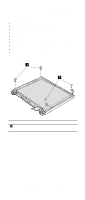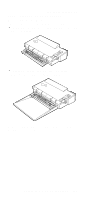Lenovo ThinkPad A22p ThinkPad A2* Series Hardware Maintenance Manual (October - Page 112
of ThinkPad Dock FRU no. 08N1546. Do the, Bottom view
 |
View all Lenovo ThinkPad A22p manuals
Add to My Manuals
Save this manual to your list of manuals |
Page 112 highlights
Removing and replacing a FRU Note: Following illustration shows the PCI cover removal of ThinkPad Dock (FRU no. 08N1546.) Do the same procedure for the PCI cover removal of ThinkPad Dock with extension plate (FRU part no. 08N1537.) 1 1 2 (Bottom view) 106 ThinkPad A20m/p, A21m/p, A22m/p
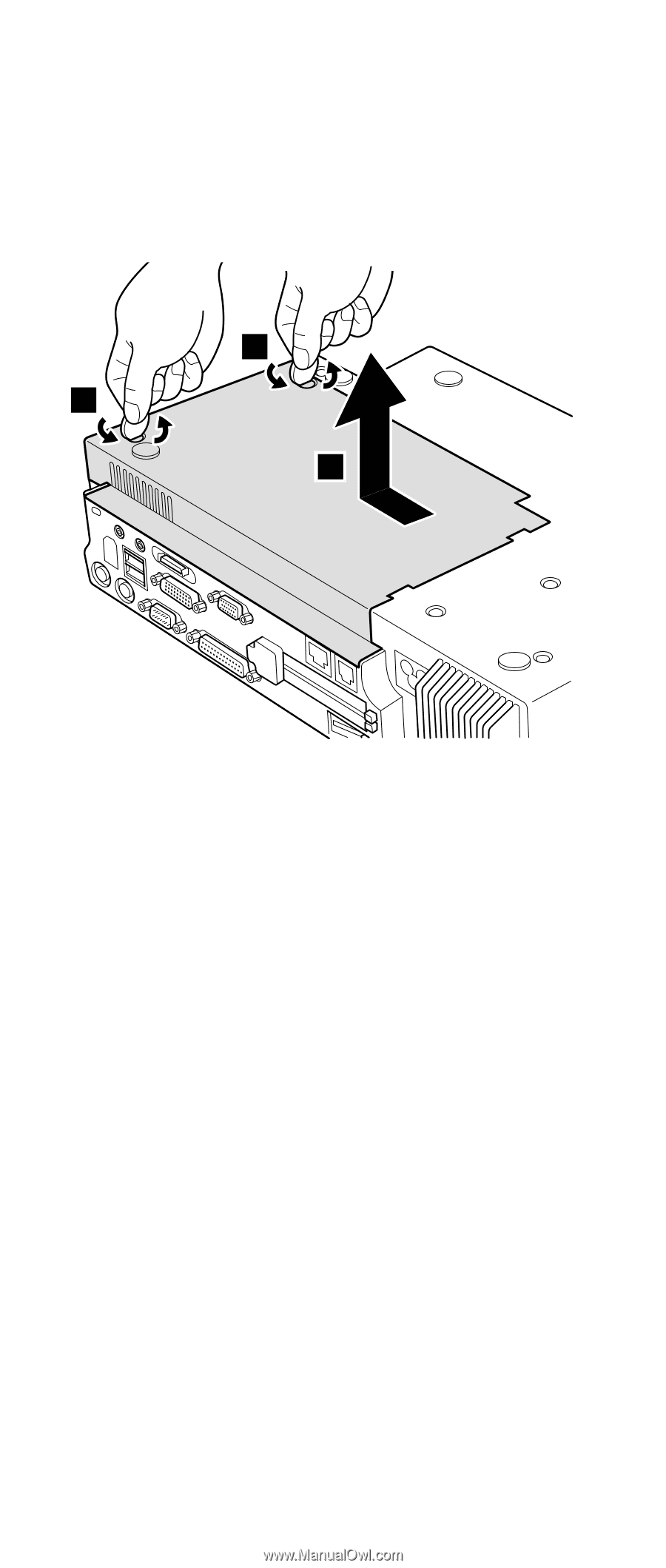
Note:
Following illustration shows the PCI cover removal
of ThinkPad Dock (FRU no. 08N1546.) Do the
same procedure for the PCI cover removal of
ThinkPad Dock with extension plate (FRU part no.
08N1537.)
1
2
1
(Bottom view)
Removing and replacing a FRU
106
ThinkPad A20m/p, A21m/p, A22m/p