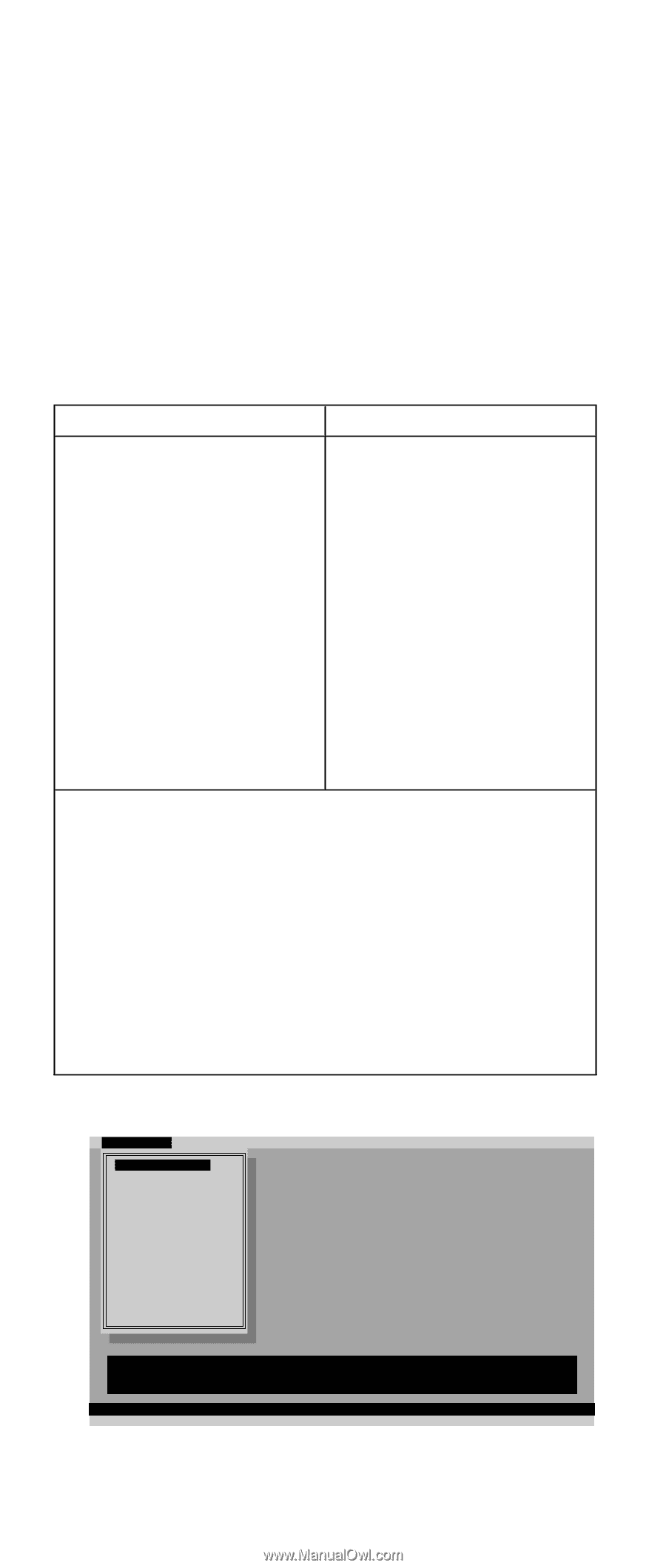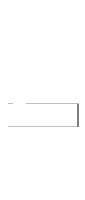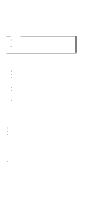Lenovo ThinkPad A22p ThinkPad A2* Series Hardware Maintenance Manual (October - Page 40
the model., A pull-down menu appears. Its exact form depends - memory
 |
View all Lenovo ThinkPad A22p manuals
Add to My Manuals
Save this manual to your list of manuals |
Page 40 highlights
Checkout guide If an error code appears, go to "Symptom-to-FRU index" on page 49. On the first screen, select the model and press Enter. Follow the instructions on the screen. 2. The main panel of PC-Doctor appears. 3. Select Diagnostics with the arrow keys, and press Enter. A pull-down menu appears. (Its exact form depends on the model.) The options on the test menu are as follows: Diagnostics v Run Normal Test v Run Quick Test v CPU/Coprocessor v Systemboard v Video Adapter v Serial Ports v Parallel Ports v Fixed Disks v Diskette Drives v Other Devices v ZIP Drive (*) v LS-120 Drive (*) v Communication v Memory Test - Full v Memory Test - Quick Interactive Tests v Keyboard v Video v Internal Speaker v Mouse v Joystick Test v Diskette v System Load v CD-ROM/DVD Test v Stereo Speaker Notes: v In the Keyboard test in Interactive Tests, the Fn key is scanned only once. Each key should be held down for at least 2 seconds; otherwise, it cannot be sensed. v The sound card is not recognized in the Stereo Speaker in the Interactive Tests. To test it, use the audio device test in the Other Devices (Diagnostics). v Video Adapter test supports only the LCD display on ThinkPad. Before running PC-Doctor DOS, detach the external Monitor. v ZIP Drive test and LS-120 Drive test are only for some models. Some model do not have them. Diagnostics I n t e r a c t i v e Te s ts Run Normal Test Run Quick Test CPU/Coprocessor Systemboard Video Adapter Serial Ports Parallel Ports Fixed Disks Diskette Drives Other Devices ZIP Drive Communication Memory Test - Full Memory Test - Quick Hardware Info Utility Quit F1=Help PC-DOCTOR 2.0 Copyright 2001 PC-Doctor, Inc. All Rights Reserved. Use the cursor keys and ESC to move in menus. Press ENTER to select. 4. Run the applicable function test. 34 ThinkPad A20m/p, A21m/p, A22m/p