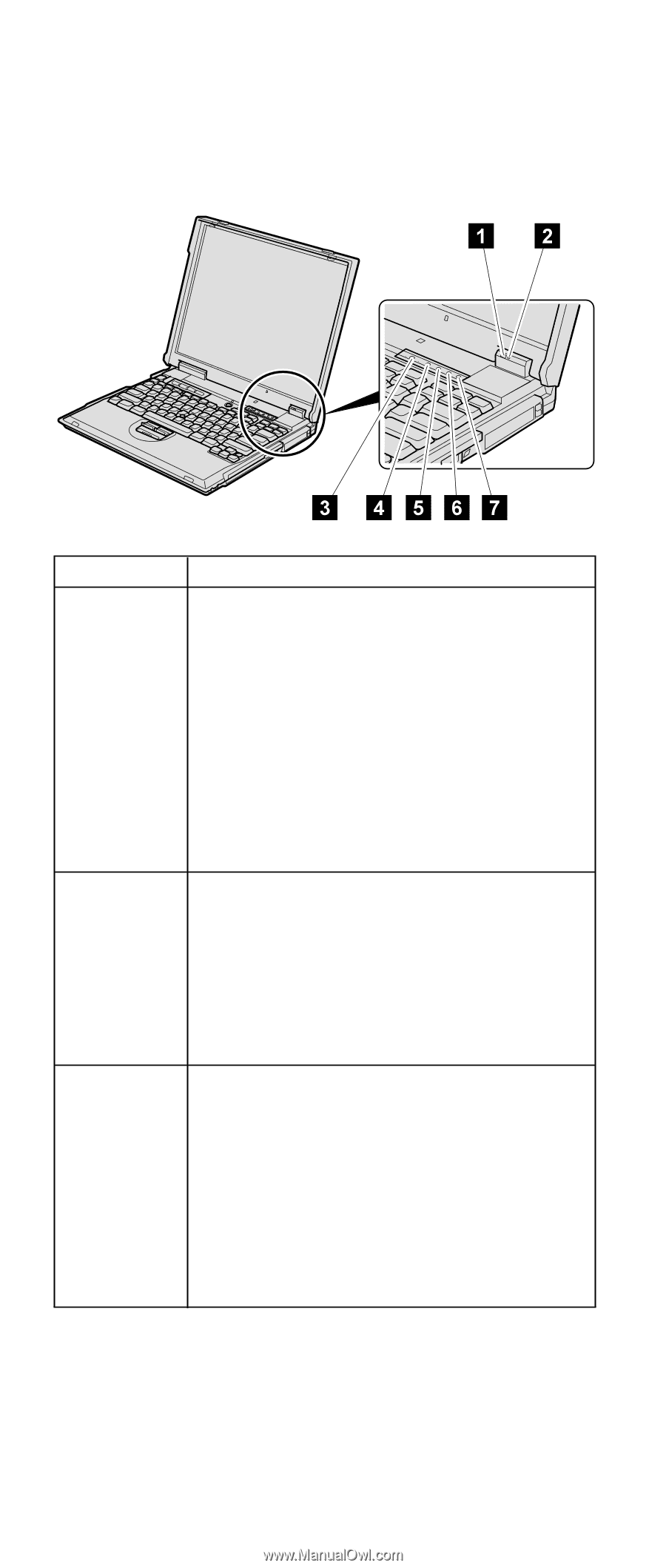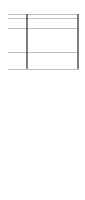Lenovo ThinkPad A22p ThinkPad A2* Series Hardware Maintenance Manual (October - Page 50
Status indicators, The system status indicators show the status of the, computer, as follows
 |
View all Lenovo ThinkPad A22p manuals
Add to My Manuals
Save this manual to your list of manuals |
Page 50 highlights
Status indicators Product overview The system status indicators show the status of the computer, as follows: Indicator 1 Battery Meaning Green: The battery is fully charged. Blinking green: The battery has enough power to operate, but is being charged. Orange: The battery power is low. The battery is to being charged. Blinking orange: The battery needs to be charged. when the indicator starts blinking orange, the computer beeps three times. 2 Standby status Green: The computer is in standby mode. Blinking green: The computer is entering standby mode or hibernation mode, or is resuming normal operation. This indicator does not blink in Windows 2000 and Windows Me. 3 Drive in use Green: Data is being read from or written to the hard-disk drive, the diskette drive, or the drive in the Ultrabay 2000. When this indicator is on, do not put the computer into standby mode or turn off the computer. Note: Do not move the system while the Green drive in use light is on. Sudden physical shock could cause drive errors. (continued) 44 ThinkPad A20m/p, A21m/p, A22m/p