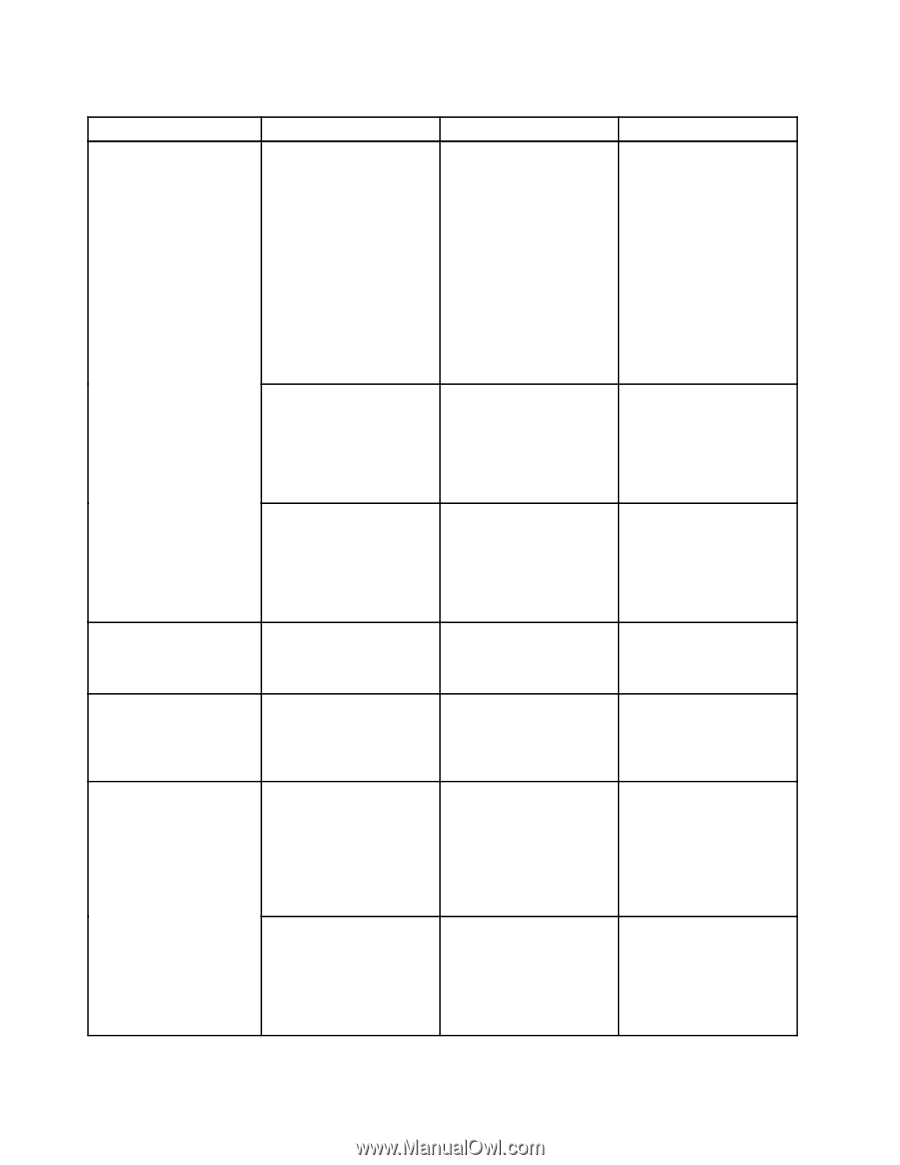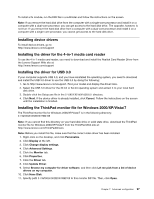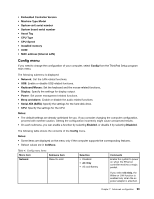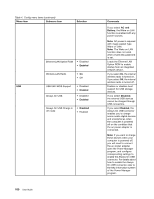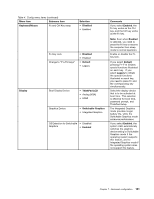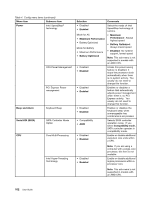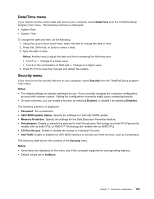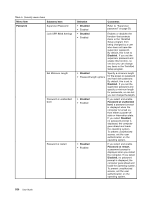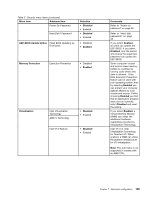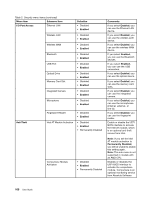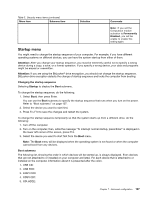Lenovo ThinkPad Edge E430 (English) User Guide - Page 120
Serial ATA SATA, Beep and Alarm
 |
View all Lenovo ThinkPad Edge E430 manuals
Add to My Manuals
Save this manual to your list of manuals |
Page 120 highlights
Table 4. Config menu items (continued) Menu item Submenu item Power Intel SpeedStep® technology CPU Power Management PCI Express Power management Beep and Alarm Serial ATA (SATA) CPU Keyboard Beep SATA Controller Mode Option Core Multi-Processing Intel Hyper-Threading Technology Selection Comments • Disabled • Enabled Select the mode of Intel SpeedStep technology at runtime. Mode for AC • Maximum Performance • Battery Optimized Mode for Battery • Maximum Performance • Battery Optimized • Maximum Performance: Always highest speed • Battery Optimized: Always lowest speed • Disabled: No runtime support, lowest speed Note: This sub-menu is not supported in models with an AMD CPU. • Disabled • Enabled Unless this power-saving feature is disabled, it stops the processor clock automatically when there is no system activity. You usually do not need to change this function. • Disabled • Enabled Enables or disables a feature that automatically adjusts power management when there is no PCI Express activity. You usually do not need to change this function. • Disabled • Enabled Enables or disables the keyboard beep when unmanageable key combinations are pressed. • Compatibility • AHCI Selects SATA controller operation mode. If you select Compatibility mode, SATA controller operates in compatibility mode. • Disabled • Enabled Enable or disable additional execution core units within a CPU. • Disabled • Enabled Note: If you are using a computer with a single-core processor, this item is not available. Enable or disable additional logical processors within a processor core. Note: This sub-menu is not supported in models with an AMD CPU. 102 User Guide