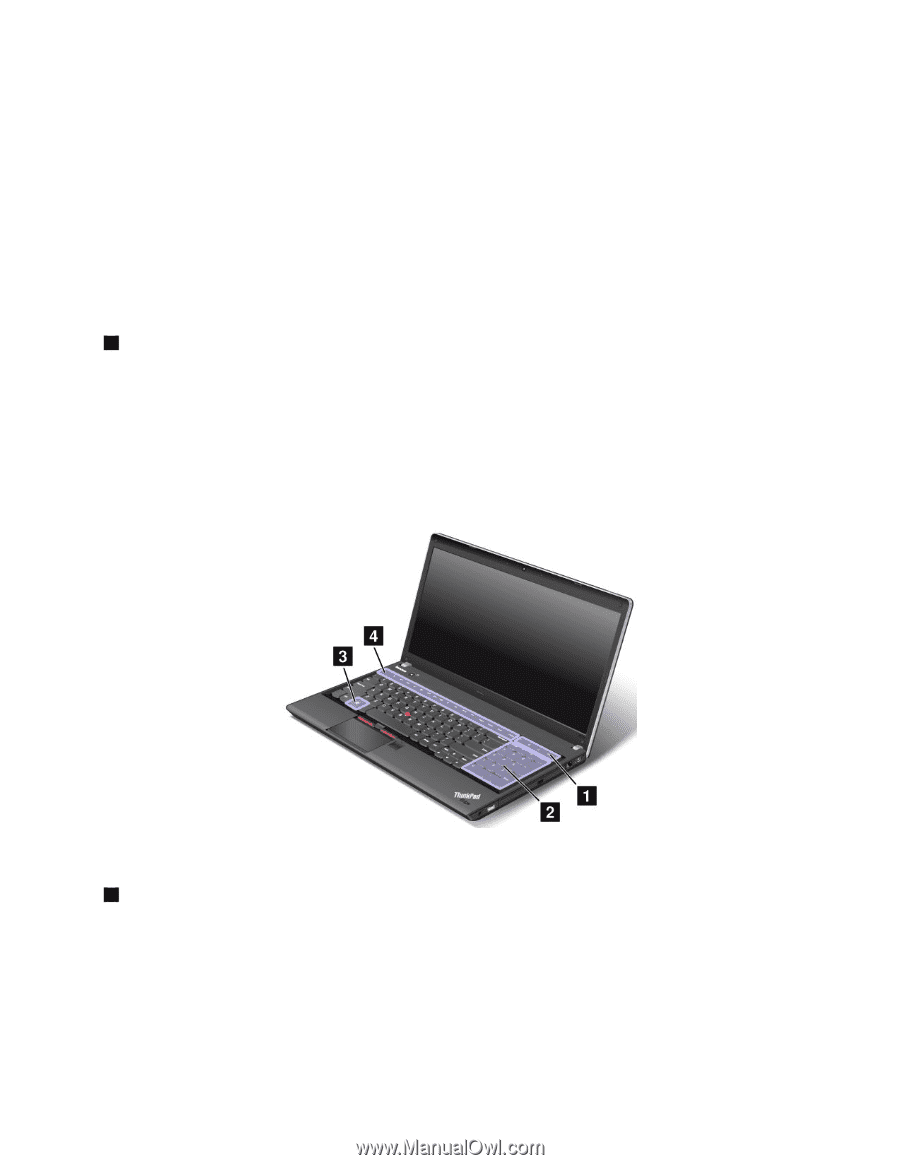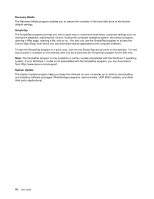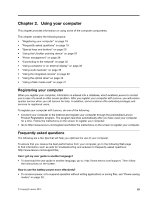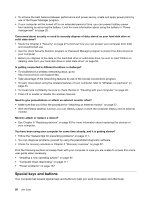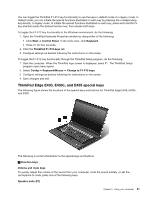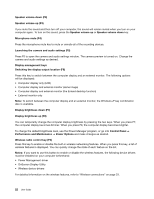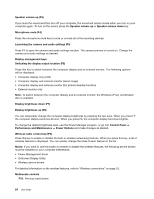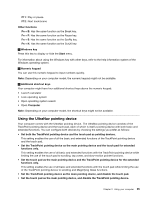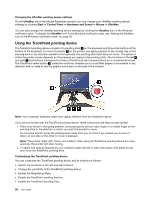Lenovo ThinkPad Edge E430 (English) User Guide - Page 41
ThinkPad Edge E530, E530c, and E535 special keys, Speaker mute F1
 |
View all Lenovo ThinkPad Edge E430 manuals
Add to My Manuals
Save this manual to your list of manuals |
Page 41 highlights
Multimedia controls F10: Previous track/scene F11: Play or pause F12: Next track/scene Other functions Fn + B: Has the same function as the Break key. Fn + P: Has the same function as the Pause key. Fn + S: Has the same function as the SysRq key. Fn + K: Has the same function as the ScrLK key. 2 Windows key Press this key to display or hide the Start menu. For information about using the Windows key with other keys, refer to the help information system of the Windows operating system. ThinkPad Edge E530, E530c, and E535 special keys The following figure shows the locations of the special keys and buttons for ThinkPad Edge E530, E530c, and E535. The following is a brief introduction to the special keys and buttons. 4 Function keys Volume and mute keys To quickly adjust the volume of the sound from your computer, mute the sound entirely, or set the microphone to mute, press one of the following keys. Speaker mute (F1) Speaker volume down (F2) Chapter 2. Using your computer 23