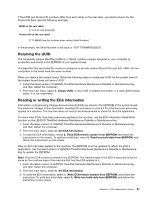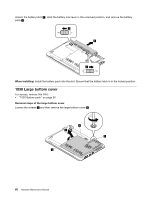Lenovo ThinkPad Edge E431 Hardware Maintenance Manual - Page 70
Removing the SIM card, After you finish the servicing
 |
View all Lenovo ThinkPad Edge E431 manuals
Add to My Manuals
Save this manual to your list of manuals |
Page 70 highlights
Removing the SIM card The computer you are servicing might have a SIM card that the customer has installed. In such situations, remove the SIM card before you start the servicing. To remove the SIM card, you need to remove the battery pack first. See "1020 Battery pack" on page 65. After you finish the servicing, ensure that you insert the card back into the slot firmly. 1 2 64 Hardware Maintenance Manual

Removing the SIM card
The computer you are servicing might have a SIM card that the customer has installed. In such situations,
remove the SIM card before you start the servicing.
To remove the SIM card, you need to remove the battery pack first. See “1020 Battery pack” on page 65.
After you finish the servicing, ensure that you insert the card back into the slot firmly.
2
1
64
Hardware Maintenance Manual