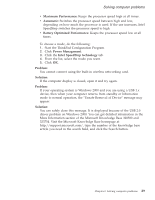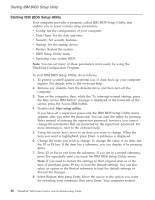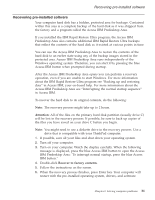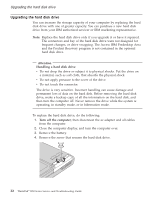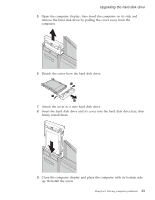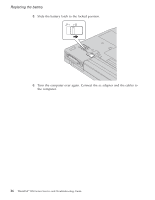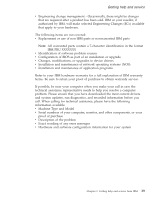Lenovo ThinkPad R50 Greek - Service and troubleshooting guide for ThinkPad R50 - Page 44
Reinstall the battery., Turn the computer over again. Connect the ac adapter and the cables to,
 |
View all Lenovo ThinkPad R50 manuals
Add to My Manuals
Save this manual to your list of manuals |
Page 44 highlights
Upgrading the hard disk drive 10. Reinstall the battery. 11. Turn the computer over again. Connect the ac adapter and the cables to the computer. 34 ThinkPad® R50 Series Service and Troubleshooting Guide

10.
Reinstall the battery.
11.
Turn the computer over again. Connect the ac adapter and the cables to
the computer.
Upgrading the hard disk drive
34
ThinkPad
®
R50 Series Service and Troubleshooting Guide