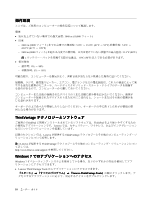Lenovo ThinkPad T420si (Japanese) User Guide - Page 38
Access, Access Connections, Connections, Active, Active Protection, Protection, Protection System,
 |
View all Lenovo ThinkPad T420si manuals
Add to My Manuals
Save this manual to your list of manuals |
Page 38 highlights
表 2 Lenovo ThinkVantage Toolbox または Lenovo Solution Center Mobile Broadband Activate Password Manager Power Manager Recovery Media SimpleTap System Update Rescue and Recovery ThinkVantage GPS Lenovo Lenovo - 3G Lenovo Lenovo Lenovo Lenovo - SimpleTap Lenovo Lenovo Lenovo - GPS Access Connections Access Connections ThinkPad Access Connections Windows 7 の場合: 18 Windows 7 Windows Vista Windows XP ThinkVantage』 ➙ 『Access Connections Active Protection System Active Protection System ThinkPad Active Protection System Windows 7 の場合: 18 Windows 7 Windows Vista および Windows XP ThinkVantage』 ➙ 『Active Protection System 20

表
2.
『
コントロール パネル
』
のアプリケーション (続き)
アプリケーション
『コントロール パネル』の項目
『コントロール パネル』の緑色の
文字
Lenovo ThinkVantage Toolbox
または
Lenovo Solution Center
システムとセキュリティ
Lenovo - システム正常性および
診断
Mobile Broadband Activate
ネットワークとインターネット
Lenovo - 3G モバイル・ブロード
バンド
Password Manager
システムとセキュリティ
ユーザー アカウントと家族の
ための安全設定
Lenovo - パスワード・ボールト
Power Manager
ハードウェアとサウンド
システムとセキュリティ
Lenovo - 電源管理
Recovery Media
システムとセキュリティ
Lenovo - 出荷時状態へのリカバ
リー・ディスク
SimpleTap
プログラム
Lenovo - SimpleTap
System Update
システムとセキュリティ
Lenovo - アップデートとドライ
バー
Rescue and Recovery
システムとセキュリティ
Lenovo - 拡張されたバックアッ
プと復元
ThinkVantage GPS
ネットワークとインターネット
システムとセキュリティ
Lenovo - GPS
Access
Access
Access
Access Connections
Connections
Connections
Connections
Access Connections
™
は、ロケーション・プロファイルを作成および管理する接続支援プログラムで
す。各ロケーション・プロファイルは、自宅や職場などの指定した場所からネットワークへの接続に
必要な構成設定を保管しています。
ThinkPad を移動させるごとにロケーション・プロファイルの切り替えを行うことにより、毎回手動で再設
定して起動し直すような手間をかけずに、素早く簡単にネットワークへの接続ができます。
Access Connections プログラムを開始するには、次のようにします。
•
Windows 7 の場合: 18 ページの 『Windows 7 でのアプリケーションへのアクセス』を参照してください。
•
Windows Vista
®
および Windows XP の場合:
『スタート』
➙
『すべてのプログラム』
➙
『ThinkVantage
ThinkVantage
ThinkVantage
ThinkVantage』
➙
『Access
Access
Access
Access Connections
Connections
Connections
Connections』
の順にクリックします。
Active
Active
Active
Active Protection
Protection
Protection
Protection System
System
System
System
Active Protection System を使用可能にすると、ThinkPad 内部にあるショック・センサーが、ハードディスク
に損傷を与える可能性のある衝撃や振動を検知します。このシステムは、ハードディスク・ドライブの読
み取り/書き込みヘッドをデータを含まないエリアに移動後、その動作を一時的に停止します。このシス
テムは、ショック・センサーが安定した環境を検知 (姿勢変動の有無、与えられる振動及び衝撃の強度な
どで判断) すると、ハードディスク・ドライブの停止を解除します。
Active Protection System を開くには、次のようにします。
•
Windows 7 の場合: 18 ページの 『Windows 7 でのアプリケーションへのアクセス』を参照してください。
•
Windows Vista および Windows XP の場合:
『スタート』
➙
『すべてのプログラム』
➙
『ThinkVantage
ThinkVantage
ThinkVantage
ThinkVantage』
➙
『Active
Active
Active
Active Protection
Protection
Protection
Protection System
System
System
System』
の順にクリックします。
20
ユーザー・ガイド