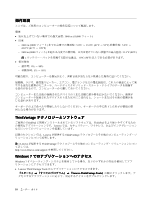Lenovo ThinkVantage Tools プログラムにアクセスするには、
『スタート』
➙
『すべてのプログラム』
➙
『Lenovo
Lenovo
Lenovo
Lenovo ThinkVantage
ThinkVantage
ThinkVantage
ThinkVantage Tools
Tools
Tools
Tools』
の順にクリックします。
注:
Lenovo ThinkVantage Tools は、Windows 7 オペレーティング・システムが初期インストールされている
モデルでのみ使用できます。このプログラムが初期インストールされていない Windows 7 モデルの場合、
Lenovo
Lenovo
Lenovo
Lenovo ThinkVantage
ThinkVantage
ThinkVantage
ThinkVantage Toolbox
Toolbox
Toolbox
Toolbox
注:
コンピューターの製造時期によって、コンピューターには診断用に Lenovo Solution Center プログラム
と Lenovo ThinkVantage Toolbox プログラムのいずれかが初期インストールされています。Lenovo Solution
Center プログラムについて詳しくは、21 ページの 『Lenovo ThinkVantage Tools』 を参照してください。
Lenovo ThinkVantage Toolbox プログラムを使用すると ThinkPad の問題の症状や解決策を表示することが
できます。アクションが必要な場合の自動通知、コンピューター支援、詳細な診断、診断履歴なども
表示されます。
Lenovo ThinkVantage Toolbox プログラムを起動するには、次のようにします。
•
Windows 7 の場合: 18 ページの 『Windows 7 でのアプリケーションへのアクセス』を参照してください。
•
Windows Vista および Windows XP の場合:
『スタート』
➙
『すべてのプログラム』
➙
『ThinkVantage
ThinkVantage
ThinkVantage
ThinkVantage』
➙
『Lenovo
Lenovo
Lenovo
Lenovo ThinkVantage
ThinkVantage
ThinkVantage
ThinkVantage Toolbox
Toolbox
Toolbox
Toolbox』
の順にクリックします。
Lenovo ThinkVantage Toolbox プログラムについての追加情報は、Lenovo ThinkVantage Toolbox プログラ
ムのヘルプ情報システムを参照してください。
Message
Message
Message
Message Center
Center
Center
Center Plus
Plus
Plus
Plus
Message Center Plus は、ご使用の ThinkPad に初期導入されている、便利なソフトウェアについてお知らせ
します。たとえば、有線 (ワイヤード) 接続と無線 (ワイヤレス) 接続を管理するソフトウェアや、問題
が起きた時にデータを保護するソフトウェアや、自動的に問題を診断したり起こりうる問題を回避す
るためのソフトウェアなどがあります。また、ご使用の ThinkPad を常に最新の状態に保っていただく
ためのさまざまな更新情報も提供いたします。
Password
Password
Password
Password Manager
Manager
Manager
Manager
Password Manager は、ユーザー ID、パスワード、およびその他の個人情報など、お客様の機密の、忘れが
ちなアプリケーションや Web サイトのログイン情報をすべて管理し、思い出せるようにするものです。
Password Manager を起動するには、次のようにします。
•
Windows 7 の場合: 18 ページの 『Windows 7 でのアプリケーションへのアクセス』を参照してください。
•
Windows Vista および Windows XP の場合:
『スタート』
➙
『すべてのプログラム』
➙
『ThinkVantage
ThinkVantage
ThinkVantage
ThinkVantage』
➙
『Password
Password
Password
Password Manager
Manager
Manager
Manager』
の順にクリックします。
Power
Power
Power
Power Manager
Manager
Manager
Manager
Power Manager プログラムは、ご使用のコンピューターのための、包括的で、便利で柔軟な省電力機能を
提供します。Power Manager プログラムを使用すると、システムのパフォーマンスと省電力の間の最適な
バランスを実現するように電力設定を調整できます。
Power Manager を起動するには、次のようにします。
•
Windows 7 の場合: 18 ページの 『Windows 7 でのアプリケーションへのアクセス』を参照してください。
•
Windows Vista および Windows XP の場合:
『スタート』
➙
『すべてのプログラム』
➙
『ThinkVantage
ThinkVantage
ThinkVantage
ThinkVantage』
➙
『Power
Power
Power
Power Manager
Manager
Manager
Manager』
の順にクリックします。
22
ユーザー・ガイド