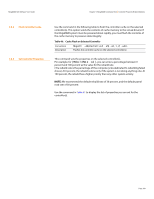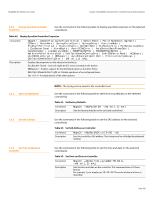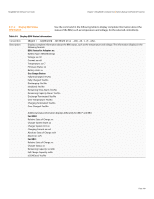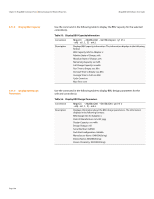Lenovo ThinkServer RD330 MegaRAID SAS Software User Guide - Page 188
Battery Backup, Unit-Related Properties
 |
View all Lenovo ThinkServer RD330 manuals
Add to My Manuals
Save this manual to your list of manuals |
Page 188 highlights
Chapter 5: MegaRAID Command Tool | Battery Backup Unit-Related Properties MegaRAID SAS Software User Guide 5.10.2 Select BIOS Status Options 5.11 Battery Backup Unit-Related Properties 5.11.1 Display BBU Information NOTE: This option does not write a boot sector to the virtual drive. The operating system will not load if the boot sector is incorrect. Table 51: Bootable Virtual Drive ID Convention Description MegaCli -AdpBootDrive {-Set -Lx| -physdrv[E0:S0]}} | -Get -aN|-a0,1,2|-aALL Sets or displays the bootable virtual drive ID: -Set -Lx| -physdrv[E0:S0]: Sets the virtual drive as bootable so that during the next reboot, the BIOS looks for a boot sector in the specified virtual drive. Identifies the physical drive in the virtual drive, by enclosure and slot, to use to boot from. -Get: Displays the bootable virtual drive ID. Use the command in the following table to set the options for the BIOS status. Table 52: Options for BIOS Status Convention Description MegaCli -AdpBIOS -Enbl|-Dsbl| SOE | BE | EnblAutoSelectBootLd | DsblAutoSelectBootLd |-Dsply| -aN|-a0,1,2|-aALL Sets BIOS options. The following are the settings you can select on a single controller, multiple controllers, or all controllers: -Enbl, -Dsbl: Enables or disables the BIOS status on selected controller(s). -SOE: Stops on BIOS errors during POST for selected controller(s). When set to -SOE, the BIOS stops in case of a problem with the configuration. This gives you the option to enter the configuration utility to resolve the problem. This is available only when you enable the BIOS status. -BE: Bypasses BIOS errors during POST. This is available only when you enable the BIOS status. -EnblAutoSelectBootLd | DsblAutoSelectBootLd: Enable or disable automatic selection of the boot virtual drive. -Dsply: Displays the BIOS status on selected controller(s). You can use the commands in this section to select the settings for BBU-related options. Use the command in the following table to display complete information about the BBU for the selected controller(s). Table 53: Display BBU Information Convention Description MegaCli -AdpBbuCmd -aN|-a0,1,2|-aALL Displays complete information about the BBU, such as status, capacity information, design information, and properties. Page 188