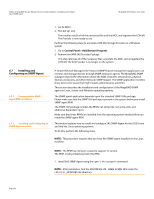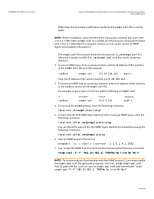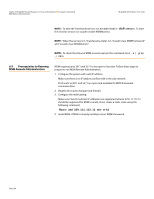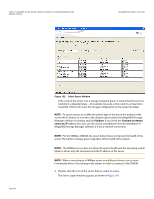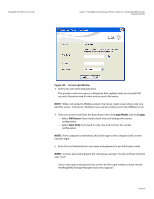Lenovo ThinkServer RD330 MegaRAID SAS Software User Guide - Page 246
etc/init.d/lsi_mrdsnmpd stop, etc/init.d/lsi_mrdsnmpd start, cd /etc/lsi_mrdsnmp/sas, uninstall.sh
 |
View all Lenovo ThinkServer RD330 manuals
Add to My Manuals
Save this manual to your list of manuals |
Page 246 highlights
Chapter 6: MegaRAID Storage Manager Overview and Installation | Installing and Configur- ing an SNMP Agent MegaRAID SAS Software User Guide 6.7.3.6 Configuring SNMP Traps 6.7.3.7 Uninstalling the SNMP Package 6.7.4 Installing an SNMP Agent on Windows 6.7.4.1 Installing SNMP Agent To receive SNMP traps, perform the following steps: 1. Stop the SAS SNMP Agent by using the following command: #/etc/init.d/lsi_mrdsnmpd stop 2. Edit the /etc/lsi_mrdsnmp/sas/sas_TrapDestination.conf file and add the ipaddress as shown in the following excerpt Agent Service needs the IP addresses to sent trap # The trap destination may be specified in this file # or using snmpd.conf file. Following indicators can # be set on "TrapDestInd" to instruct the agent to # pick the IPs as the destination. # 1 - IPs only from snmpd.conf # 2 - IPs from this file only # 3 - IPs from both the files TrapDestInd 2 Trap Destination IP 127.0.0.1 public 172.28.157.149 public 3. Start the SAS SNMP Agent by entering the following command: #/etc/init.d/lsi_mrdsnmpd start The uninstall.sh script is located under the /etc/lsi_mrdsnmp/sas directory. Use the following command to uninstall the package: # cd /etc/lsi_mrdsnmp/sas # ./uninstall.sh This section explains how to install and configure SAS SNMP Agent for the Windows operating system. Perform the following steps to install SNMP Agent: 1. Run setup.exe from DISK1. 2. Use SNMP Manager to retrieve the SAS data (it is assumed that you have compiled LSI-AdapterSAS.mib file already). The LSI-AdapterSAS.mib file is available under %ProgramFiles%\LSI Corporation\SNMPAgent\SAS directory. 3. Use a trap utility to get the traps. NOTE: Before you install the Agent, make sure that SNMP Service is already installed in the system. 6.7.4.2 Installing SNMP Service for Windows If you do not have SNMP Service installed on your system, perform the following steps to install SNMP Service for a Windows system: Page 246