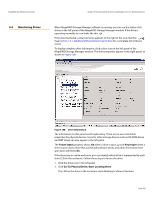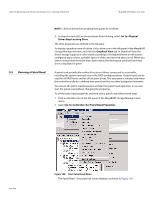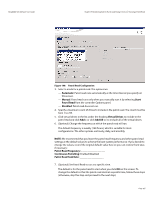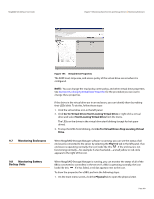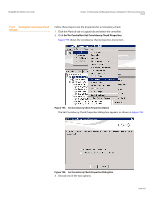Lenovo ThinkServer RD330 MegaRAID SAS Software User Guide - Page 310
Monitoring Rebuilds and, Other Processes
 |
View all Lenovo ThinkServer RD330 manuals
Add to My Manuals
Save this manual to your list of manuals |
Page 310 highlights
Chapter 9: Monitoring System Events and Storage Devices | Monitoring Rebuilds and Other Processes MegaRAID SAS Software User Guide 9.8.1 Battery Learn Cycle 9.8.1.1 Setting Learn Cycle Properties 9.8.1.2 Starting a Learn Cycle Manually 2. Select the BBU icon in the left panel. The BBU properties appear in the right panel. The BBU properties include the following: The number of times the BBU has been recharged (Cycle Count) The full capacity of the BBU, plus the percentage of its current state of charge, and the estimated time until it will be depleted The current BBU temperature, voltage, current, and remaining capacity If the battery is charging, the estimated time until it is fully charged Learn Cycle is a battery calibration operation performed by the controller periodically to determine the condition of the battery. You can start battery learn cycles manually or automatically. To choose automatic battery learn cycles, enable automatic learn cycles. To choose manual battery learn cycles, disable automatic learn cycles. If you enable automatic learn cycles, you can delay the start of the learn cycles for up to 168 hours (7 days). If you disable automatic learn cycles, you can start the learn cycles manually, and you can choose to receive a reminder to start a manual learn cycle. To set the learn cycle properties, perform the following steps: 1. Click the Physical tab to open the physical view. 2. Select the BBU icon in the left panel. 3. Click the Go To>BBU>Set Learn Cycle Properties. The BBU operations screen appears. 4. On the BBU operations screen, click Enable automatic learn cycles and click Go. You can delay the start of the next learn cycle by up to 7 days (168 hours) using the Delay next learn cycle field. 5. To disable automatic learn cycles, click Disable automatic learn cycles and then click Go. You can start the learn cycles manually. In addition, you can check the box next to the field Remind me when to start a learn cycle to receive a reminder to start a manual learn cycle. To start the learn cycle properties manually, perform the following steps: 1. Click the Physical tab to open the physical view. 2. Select the BBU icon in the left panel. 3. Click the Go To>BBU>Start Learn Cycle. Another way to start the learn cycle is to right-click the BBU icon and select Start Learn Cycle from the menu. 9.9 Monitoring Rebuilds and Other Processes MegaRAID Storage Manager software allows you to monitor the progress of rebuilds and other lengthy operations in the Group Show Progress window. Follow these steps to monitor the progress of these operations. 1. Open this window, shown in Figure 192, by selecting Manage>Show Progress on the menu bar. Page 310