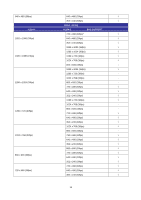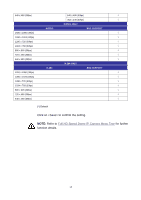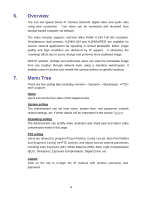LevelOne FCS-4041 User Manual - Page 21
Near/Far buttons, Pan/Tilt Control, Optical/Digital Zoom Control
 |
View all LevelOne FCS-4041 manuals
Add to My Manuals
Save this manual to your list of manuals |
Page 21 highlights
Near/Far buttons. Near/Far buttons Click on the button, and users can adjust focus manually via and buttons. The status will also be displayed above the screen as shown below Pan/Tilt Control Users can implement pan/tilt control by first moving the cursor to the live video pane; then left click and drag the pointer in any direction. Optical/Digital Zoom Control In Normal View display mode, users can implement zoom in/out by first moving the cursor to the live video pane and then rotating the mouse wheel. As in Full Screen mode, users can directly rotate the mouse wheel to zoom in/out on the image. Digital zoom is only available when the function is activated and which is set in page under the tab; refer to the Section Camera-Misc 1 for details. When the camera reaches the limit of its optical range, it will automatically switch to digital zoom. 21