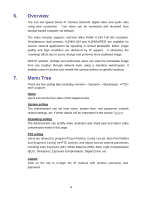LevelOne FCS-4041 User Manual - Page 23
Time Zone, Enable Daylight Saving Time, Sync With Computer Time, Manual
 |
View all LevelOne FCS-4041 manuals
Add to My Manuals
Save this manual to your list of manuals |
Page 23 highlights
Time Zone Select the time zone you are in from the drop-down menu. Enable Daylight Saving Time To enable DST, please check the item and then specify time offset and DST duration. The format for time offset is [hh:mm:ss]; for instance, if the amount of time offset is one hour, please enter "01:00:00" into the field. Sync With Computer Time Select the item and video date and time display will synchronize with the PC's. Manual The Administrator can set video date, time and day manually. Entry format should be identical with that shown next to the enter field. 23

23
Time Zone
Select the time zone you are in from the drop-down menu.
Enable Daylight Saving Time
To enable DST, please check the item and then specify time offset and DST
duration. The format for time offset is [hh:mm:ss]; for instance, if the amount of
time offset is one hour,
please enter “01:00:00” into the field.
Sync With Computer Time
Select the item and video date and time display will synchronize with the PC
’
s.
Manual
The Administrator can set video date, time and day manually. Entry format
should be identical with that shown next to the enter field.