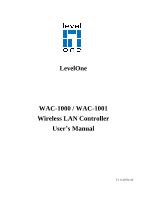LevelOne WAC-1000 User Manual - Page 5
Introduction
 |
View all LevelOne WAC-1000 manuals
Add to My Manuals
Save this manual to your list of manuals |
Page 5 highlights
Introduction Tip: In order to achieve the best results, it is proposed to upgrade Windows Internet Explorer browser to Version 10.0 or above. 0.1 Manual Description This manual applies to wireless controllers. This manual description is applied to the features and functions of wireless controllers on the LevelOne ReOS_SE software platform, and provides the methods and steps of WEB-based interface configuration. Users shall guarantee the software version they use are consistent with the contents in this manual. Because of the product version upgrade or other reasons, the content of this manual will be updated on an irregular basis. 0.2 Interface style The WEB management interface follows the usage of browsers, as shown below: : Selected to represent that only this function is used. : Selected to represent that the function described in this option is selected. : Click to execute the action of the button. : Enter the relevant parameters. : The list box is used to find the options to be chosen. : The drop-down box is used to find options to be chosen. 0.3 Basic conventions 1) Icon description Router Switch WAC-1000/ WAC-1001 AP 1