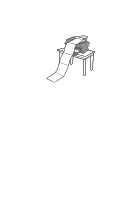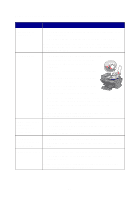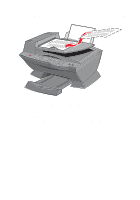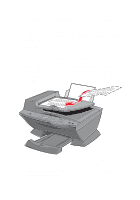Lexmark 6170 User's Guide - Page 34
Load an original document into the ADF, ADF available on some models for scans, copies, and faxes.
 |
UPC - 734646681865
View all Lexmark 6170 manuals
Add to My Manuals
Save this manual to your list of manuals |
Page 34 highlights
Load up to: Make sure: 100 sheets of • The print side of the paper faces you. custom size paper • Your paper size fits within these dimensions: Width • 76 - 216 mm • 3.0 - 8.5 inches Length • 127 - 432 mm • 5.0 - 17.0 inches • The paper guide rests against the left edge of the paper. 25 iron-on transfers • You follow the loading instructions on the iron-on transfer packaging. • The blank side of the transfers faces you. • The paper guide is against the left edge of the iron-on transfers. 20 sheets of banner paper • The banner paper is designed for use with inkjet printers. • You select Letter Banner or A4 Banner in Print Properties. For help, see "Using Print Properties" on page 19. Failure to do so will cause a paper jam. • You remove any paper from the paper support before inserting banner paper. • Place a stack of banner paper with only the number of sheets you need to print your banner on top of the All-In-One. Note: The paper exit tray can hold up to 50 sheets of paper. Load an original document into the ADF You can load up to 50 sheets of your original document (text side up) in the ADF (available on some models) for scans, copies, and faxes. 28