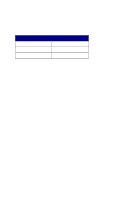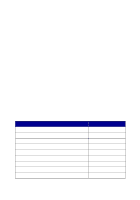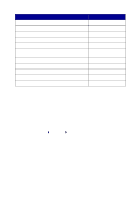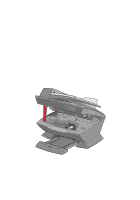Lexmark 6170 User's Guide - Page 96
Document misfeeds or jams, Paper misfeeds or multiple sheets feed
 |
UPC - 734646681865
View all Lexmark 6170 manuals
Add to My Manuals
Save this manual to your list of manuals |
Page 96 highlights
• Reduce the print quality resolution (Quick and Normal print more quickly than Better and Best). Note: Photos or documents containing graphics may take longer to print than regular text. • Consider purchasing more Random Access Memory (RAM) for your computer. Document misfeeds or jams Paper misfeeds or multiple sheets feed • Use a paper recommended for inkjet printers. • Do not force the paper into the All-In-One. • Do not load too much paper into the All-In-One. For help, see page 24. • Make sure the paper guide rests against the left edge of the paper and does not cause the paper to bow in the paper support. 90

90
•
Reduce the print quality resolution (Quick and Normal print more
quickly than Better and Best).
Note:
Photos or documents containing graphics may take
longer to print than regular text.
•
Consider purchasing more Random Access Memory (RAM) for your
computer.
Document misfeeds or jams
Paper misfeeds or multiple sheets feed
•
Use a paper recommended for inkjet printers.
•
Do not force the paper into the All-In-One.
•
Do not load too much paper into the All-In-One. For help, see
page 24.
•
Make sure the paper guide rests against the left edge of the paper
and does not cause the paper to bow in the paper support.