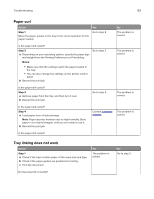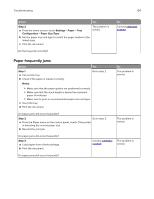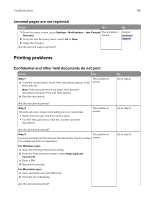Lexmark CX725 User Guide - Page 108
Print quality is poor, Blank or white s
 |
View all Lexmark CX725 manuals
Add to My Manuals
Save this manual to your list of manuals |
Page 108 highlights
Troubleshooting 108 Action Yes Step 3 a Check if the ports are working and if the cables are securely connected to the computer and the printer. The problem is solved. For more information, see the setup documentation that came with the printer. b Resend the print job. Is the document printed? Step 4 The problem is a Turn off the printer, wait for about 10 seconds, and then turn it solved. back on. b Resend the print job. Is the document printed? Step 5 a Remove, and then reinstall the printer software. Note: The printer software is available at http://support.lexmark.com. b Resend the print job. The problem is solved. Is the document printed? Print quality is poor Blank or white pages No Go to step 4. Go to step 5. Contact customer support.