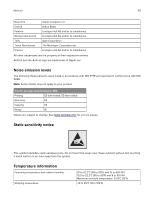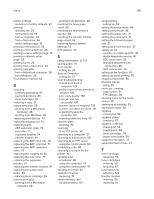Lexmark CX725 User Guide - Page 154
Forms and Favorites, manual Color Correction
 |
View all Lexmark CX725 manuals
Add to My Manuals
Save this manual to your list of manuals |
Page 154 highlights
Index e‑mailing configuring e‑mail settings 32 using a shortcut number 32 using the address book 32 using the printer 32 F FAQ about color printing 124 fax log viewing 48 fax resolution changing 48 fax setup country‑ or region‑specific 43 digital telephone service 41 DSL connection 39 standard telephone line connection 35 VoIP 40 fax troubleshooting cannot receive faxes 128 cannot send faxes 128 cannot send or receive faxes 126 received fax has poor print quality 129 faxing adjusting darkness 48 blocking junk faxes 49 changing resolution 48 creating shortcuts 48 fax setup 34 forwarding faxes 49 holding faxes 49 setting the date and time 47 viewing a fax log 48 finding more information about the printer 9 firmware update 148 firmware card 133 flash drive printing from 26 scanning 50 font sample list printing 28 forms printing 26 Forms and Favorites setting up 19 forwarding faxes 49 FTP address creating shortcuts 50 FTP server, scanning to using the control panel 50 fuser replacing 70 fuser maintenance kit ordering 59 G green settings Eco‑Mode 86 hibernate mode 86 sleep mode 86 H hardware options trays 146 hardware options, adding print driver 147 held jobs 28 printing from a Macintosh computer 28 printing from Windows 28 held print jobs printing from a Macintosh computer 28 printing from Windows 28 hibernate mode setting 86 holding faxes 49 home screen customizing 19 showing icons 19 home screen icons using 15 horizontal dark lines 112 I icons on the home screen showing 19 imaging kit ordering 58 replacing 65 imaging unit ordering 58 replacing 61 importing a configuration file using the Embedded Web Server 147 154 indicator light printer status 15 installing a memory card 133 installing a printer hard disk 142 installing an internal solutions port 135 installing an optional card 140 installing options printer hard disk 142 installing printer 147 internal options 133 installing 140 memory card 133 internal options, adding print driver 147 internal solutions port installing 135 troubleshooting 101 J jam, clearing behind door E 91 multipurpose feeder 91 trays 90 jams avoiding 88 locating jam areas 89 locations 89 jams, clearing in the duplex unit 93 in the fuser 93 L letterhead copying on 30 light print 115 line filter 39 linking trays 24 loading card stock 23 envelopes 23 multipurpose feeder 23 loading trays 21 M maintenance counter resetting 85 making copies 30 manual Color Correction applying 124