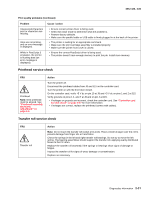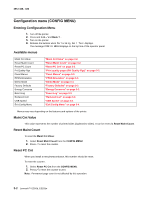Lexmark E350d Service Manual - Page 58
Reduced Curl, USB Speed, Exit Config Menu
 |
View all Lexmark E350d manuals
Add to My Manuals
Save this manual to your list of manuals |
Page 58 highlights
4512-420, -430 Reduced Curl Select Reduced Curl from the CONFIG MENU to help reduce the curl of media. Select On to activate Reduced Curl, or select Off (default) to deactivate Reduced Curl. Reduced Curl lowers the fuser temperature. USB Speed To change the speed of the USB: 1. Select USB Speed from the CONFIG MENU. 2. Select Auto (default) or Full. 3. Press to save the desired speed. Exit Config Menu Select Exit Config Menu to exit the Configuration Menu and return to normal mode. 3-4 Lexmark™ E350d, E352dn

3-4
Lexmark™ E350d, E352dn
4512-420, -430
Reduced Curl
Select
Reduced Curl
from the
CONFIG MENU
to help reduce the curl of media. Select
On
to activate Reduced
Curl, or select
Off
(default) to deactivate Reduced Curl. Reduced Curl lowers the fuser temperature.
USB Speed
To change the speed of the USB:
1.
Select USB Speed from the
CONFIG MENU
.
2.
Select
Auto
(default) or
Full
.
3.
Press
to save the desired speed.
Exit Config Menu
Select
Exit Config Menu
to exit the Configuration Menu and return to normal mode.