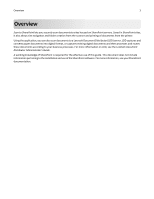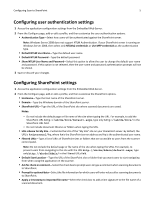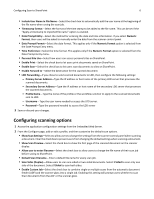Lexmark MX6500e 6500e Scan to Sharepoint Administrator's Guide - Page 3
Overview
 |
View all Lexmark MX6500e 6500e manuals
Add to My Manuals
Save this manual to your list of manuals |
Page 3 highlights
Overview 3 Overview Scan to SharePoint lets you securely scan documents to sites housed on SharePoint servers. Saved in SharePoint sites, it also allows site navigation and folder creation from the scanner and printing of documents from the printer. Using the application, you can also scan documents to a Lexmark Document Distributor (LDD) server. LDD captures and converts paper documents into digital format, or captures existing digital documents and then processes and routes these documents according to your business processes. For more information on LDD, see the Lexmark Document Distributor Administrator's Guide. A working knowledge of SharePoint is required for the effective use of this guide. This document does not include information pertaining to the installation and use of the SharePoint software. For more information, see your SharePoint documentation.