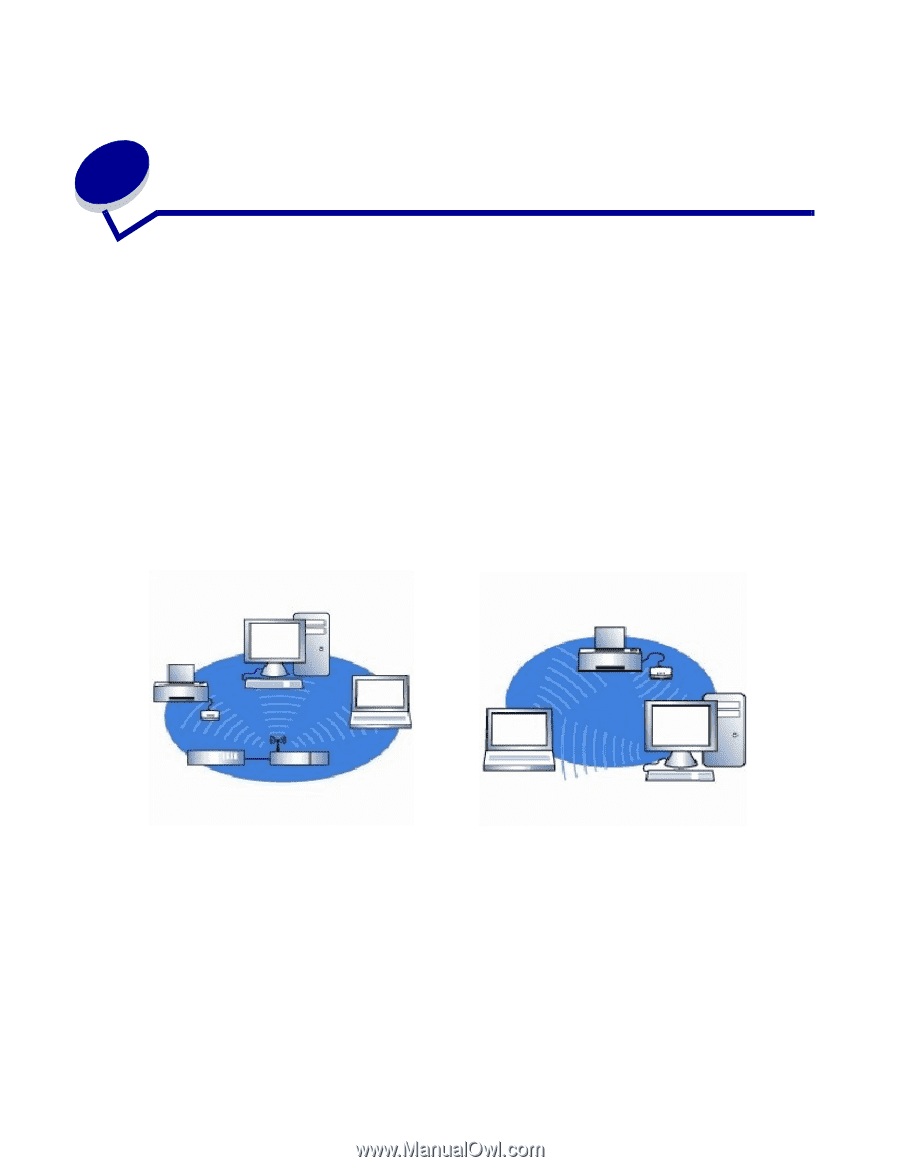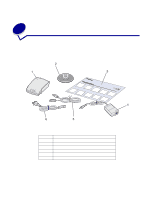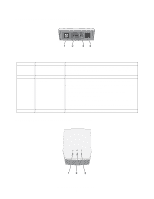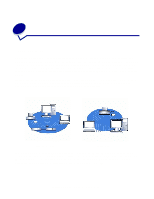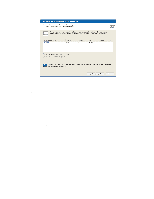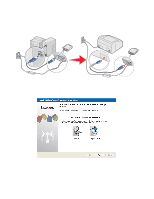Lexmark Network Printer Device User's Guide for Windows - Page 10
Setting up your wireless print server, Setup overview - network printer devices
 |
View all Lexmark Network Printer Device manuals
Add to My Manuals
Save this manual to your list of manuals |
Page 10 highlights
2 Setting up your wireless print server Setup overview The setup process consists of two parts: configuring your wireless print server and installing your printer on the network. The configuration segment involves connecting the print server to a computer by USB cable and running the Wireless Print Server Setup Wizard to configure the device and test the wireless connection. The installation segment involves connecting the print server to the printer that you want to install and running the printer drivers or printer software CD to install it as a network printer. Basic setup accommodates both Infrastructure mode (in which the network structure is based on a series of wireless routers or base stations) as well as Ad-Hoc mode (in which wireless devices communicate with each other directly without using a wireless router). Infrastructure mode Ad-Hoc mode While basic setup is the recommended process, if your operating system does not support basic setup, it is possible to set up your wireless print server without using the USB connection and Setup Wizard to complete the configuration process. For instructions on setting up your wireless print server through an alternate configuration method, see Advanced Setup. Setting up your wireless print server 4