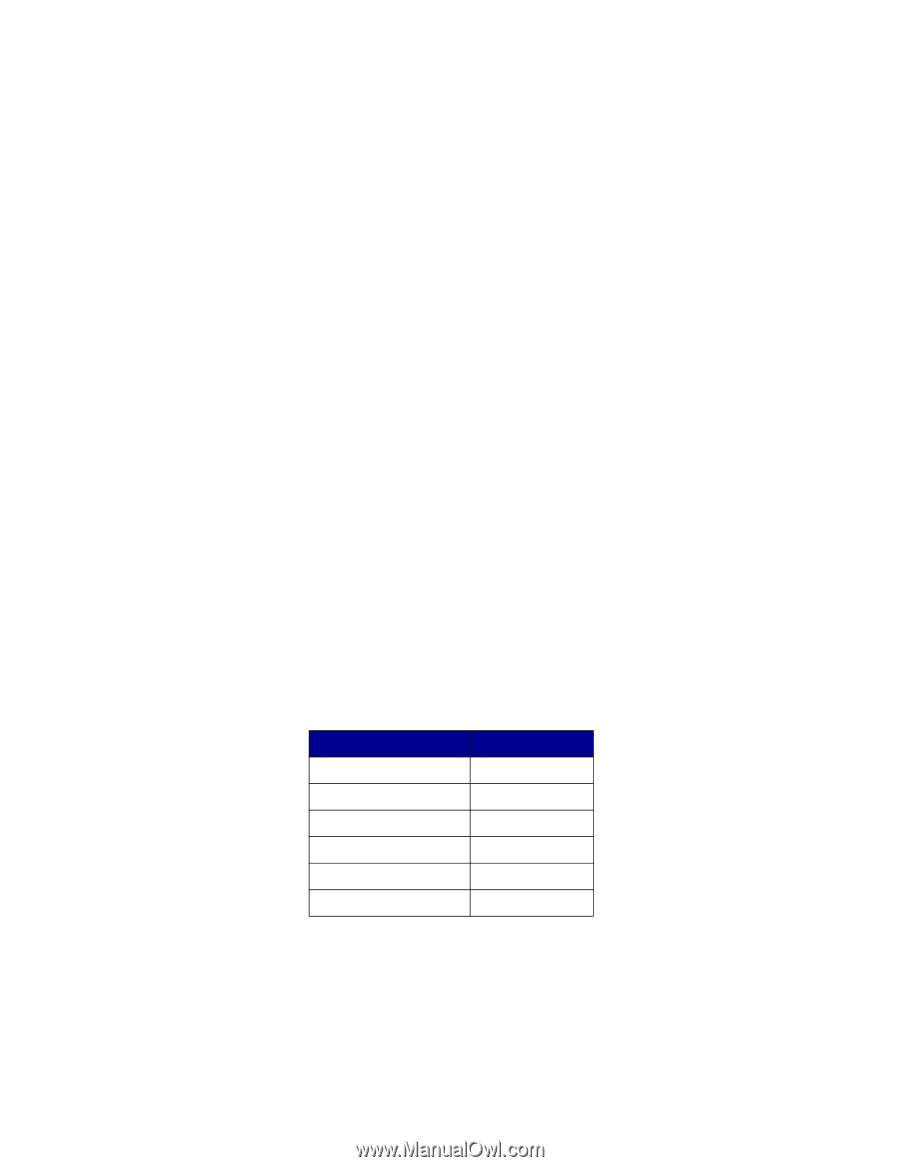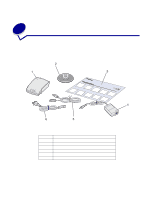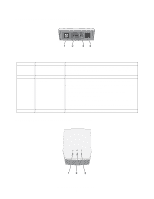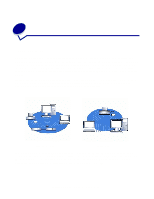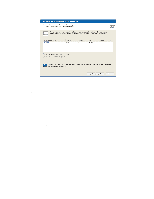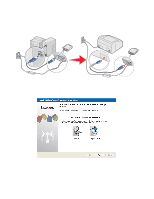Lexmark Network Printer Device User's Guide for Windows - Page 11
Minimum requirements, Windows 98 SE or Windows Me
 |
View all Lexmark Network Printer Device manuals
Add to My Manuals
Save this manual to your list of manuals |
Page 11 highlights
Before setting up your wireless print server, make sure your printer has been set up correctly • The toner or print cartridges are installed correctly. • Paper has been loaded into the printer. • Your printer is turned on and ready to be installed. For help setting up your printer, refer to your printer documentation. Minimum requirements • The Lexmark Wireless Print Server • An existing wireless network The following security types are supported: - No security - WEP (64-bit or 128-bit security keys) - WPA (Wi-Fi Protected Access)-(PSK-TKIP) • A network-capable printer • The Lexmark N4050e Setup Utility CD • The drivers or printer software CD that came with your printer • A computer that utilizes one of the following operating systems: • Windows 98 SE or Windows Me • Windows 2000 • Windows XP • One of the following UNIX or Linux systems Operating system RedHat Linux RedHat Enterprise SuSE Linux IBM AIX HP-UX Sun Solaris SPARC Version number 7.2, 7.3, 8.0, 9 3.0, WS 8.0, 8.1, 8.2, 9.0 5.1, 5.2 11.0, 11.1 7, 8, 9 Minimum requirements 5