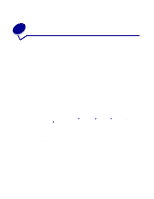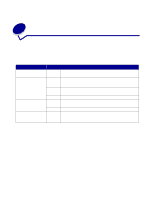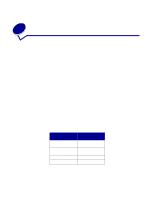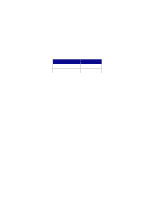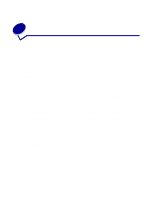Lexmark Network Printer Device User's Guide for Windows - Page 23
The correct print server listing is not present when running the printer software or drivers CD
 |
View all Lexmark Network Printer Device manuals
Add to My Manuals
Save this manual to your list of manuals |
Page 23 highlights
• Make sure there is not a problem with the printer itself. 1 Disconnect the printer from the printer adapter. 2 Attach the printer directly to your computer with a USB cable, and perform a local printer installation. If you are able to print when the printer is directly attached, there may be a problem with your network. Refer to your network documentation, or contact your network administrator. The correct print server listing is not present when running the printer software or drivers CD If you are using the print server with a third-party printer, the drivers CD that came with the printer may not recognize the print server. See Installing third-party network printers for alternate setup information. The correct print server listing is not present when running the printer software or drivers CD 17