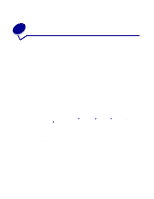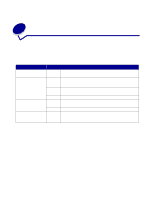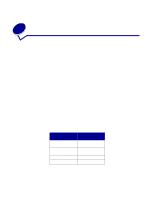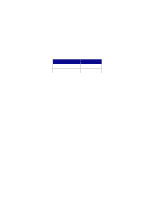Lexmark Network Printer Device User's Guide for Windows - Page 21
The Setup Utility Wizard was not able to communicate with the print server, My network key was invalid
 |
View all Lexmark Network Printer Device manuals
Add to My Manuals
Save this manual to your list of manuals |
Page 21 highlights
If the setup utility screen does not appear, do the following: a From your desktop, double-click My Computer. b Double-click the CD-ROM drive icon. c If necessary, double-click setup.exe. The Setup Utility Wizard was not able to communicate with the print server • Verify that the print server has power and that the power indicator light is lit. • Verify that the USB cable is properly connected to both your computer and the wireless print server. • Connect the print server to a different USB port on your computer. My network key was invalid A network key is like a password and should follow this criteria: • WEP key - Exactly 5 or 13 ASCII characters Or - Exactly 10 or 26 Hexadecimal characters (using A-F and 0-9 only) • WPA-PSK key (for infrastructure mode only) - Between 8 and 63 ASCII characters My wireless print server was unable to join the network There are many factors that can prevent the print server from joining the network. Here are some of the most common troubleshooting options: • Verify that the print server settings match those used by your wireless network. • Verify that the print server is within range of the network. • If your network uses MAC address filtering, provide the MAC address for the print server to your network. The MAC address can be found on the bottom of the print server. The Setup Utility Wizard was not able to communicate with the print server 15