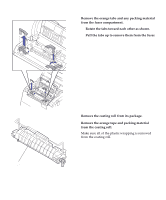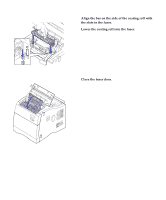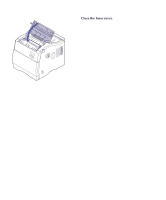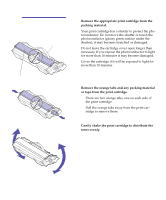Lexmark Optra C710 Setup Guide - Page 64
Caution, Warning, on the back of printer or the appropriate optional
 |
View all Lexmark Optra C710 manuals
Add to My Manuals
Save this manual to your list of manuals |
Page 64 highlights
Caution! If you have an optional duplex unit or optional drawer unit, ensure the power cord from the appropriate optional device is connected to the rear of the printer before plugging the power cord into a properly grounded electrical outlet. Cartridge cover 2 Plug the end of the power cord onto the connector on the back of printer or the appropriate optional device. Power switch Warning! Do not open the cartridge cover when the carousel is rotating. 3 Place the printer power switch in the on (I) posi- tion. After you turn the printer on, it performs a self test. During this period it detects the missing print cartridges. 60 Install the print cartridges

60
Install the print cartridges
Caution!
If you have an
optional duplex unit or optional
drawer unit, ensure the power
cord from the appropriate
optional device is connected to
the rear of the printer before
plugging the power cord into a
properly grounded electrical out-
let.
2
Plug the end of the power cord onto the connector
on the back of printer or the appropriate optional
device.
Warning!
Do not open the car-
tridge cover when the carousel
is rotating.
3
Place the printer power switch in the on (I) posi-
tion.
After you turn the printer on, it performs a self test.
During this period it detects the missing print car-
tridges.
Power switch
Cartridge cover