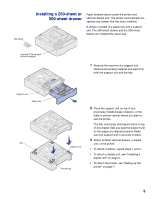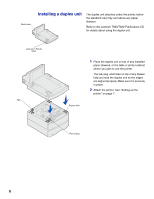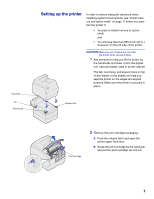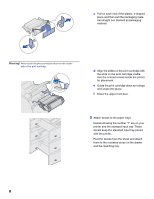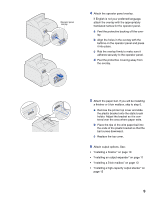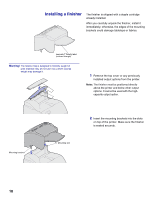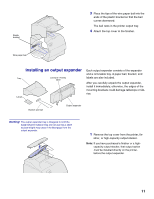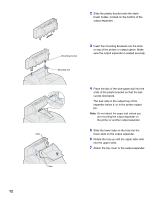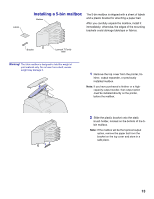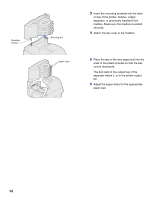Lexmark T620 Setup Guide - Page 11
bail curves downward., Replace the top cover. - printers
 |
View all Lexmark T620 manuals
Add to My Manuals
Save this manual to your list of manuals |
Page 11 highlights
Operator panel overlay 4 Attach the operator panel overlay. If English is not your preferred language, attach the overlay with the appropriately translated names for the operator panel. a Peel the protective backing off the over- lay. b Align the holes in the overlay with the buttons on the operator panel and press it into place. c Rub the overlay firmly to make sure it adheres securely to the operator panel. d Peel the protective covering away from the overlay. 5 Attach the paper bail. If you will be installing a finisher or 5-bin mailbox, skip to step 6. a Remove the printer top cover and slide the plastic bracket onto the static brush holder. Adjust the bracket so it is centered over the area where paper exits. b Place the tips of the wire paper bail into the ends of the plastic bracket so that the bail curves downward. c Replace the top cover. 6 Attach output options. See: • "Installing a finisher" on page 10 • "Installing an output expander" on page 11 • "Installing a 5-bin mailbox" on page 13 • "Installing a high-capacity output stacker" on page 15 9