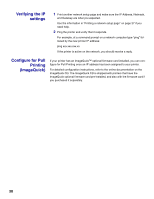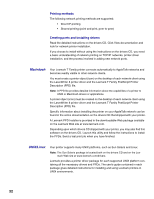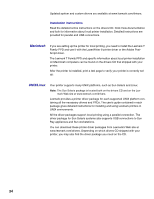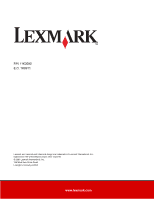Lexmark T620 Setup Guide - Page 35
NetWare, Windows, Novell Distributed Print Services NDPS, Non-NDPS queue-based, Supported connections - printer drivers
 |
View all Lexmark T620 manuals
Add to My Manuals
Save this manual to your list of manuals |
Page 35 highlights
You can download these printer driver packages from Lexmark's Web site at www.lexmark.com/drivers. Depending on which drivers CD shipped with your printer, you may also find the driver package you need on the CD. NetWare Your Lexmark T Family printer works with both Novell Distributed Print Services (NDPS) and regular queue-based NetWare environments. Novell Distributed Print Services (NDPS) If you have an NDPS environment, we recommend you install the Lexmark NDPS IP Gateway. The gateway tightly integrates your printers with NDPS so you can easily monitor, control, and print to them. You can get the gateway, the snap-ins, the support files and a white paper with installation instructions on the Web at www.lexmark.com/networking/ndps.html. Additional information about network printer installation can be found at www.lexmark.com/publications or on the drivers CD that shipped with your printer. Non-NDPS (queue-based) For the latest information about Lexmark support for non-NDPS (queue-based) environments, click View Documentation on the drivers CD and look for network printer installation. This documentation is also available on the Lexmark Web site at www.lexmark.com/publications. Local printing The following instructions explain how to install a printer driver on a printer attached to a computer using a parallel or USB connection. Windows Supported connections The following printer connections are supported: • Parallel (Windows 95/98/Me, Windows NT 4.0, and Windows 2000) • USB (Windows 98/Me and Windows 2000) Note: Using the Lexmark T Family custom printer driver provides enhanced functionality, such as printer status alerts. Printer drivers The following printer drivers are supported: • Windows system printer driver • Lexmark T Family custom printer driver System drivers are built into Windows operating systems. Custom drivers are available on the drivers CD. 33