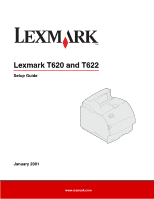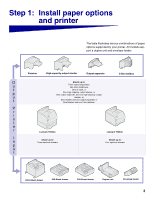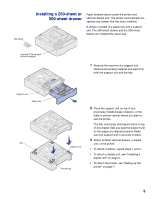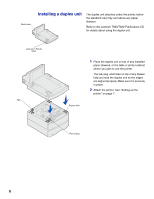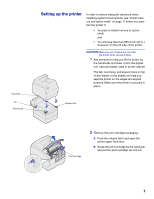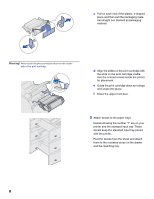Lexmark T620 Setup Guide - Page 5
Step 1: Install paper options and printer - envelope feeder
 |
View all Lexmark T620 manuals
Add to My Manuals
Save this manual to your list of manuals |
Page 5 highlights
Step 1: Install paper options and printer The table illustrates various combinations of paper options supported by your printer. All models support a duplex unit and envelope feeder. Finisher High-capacity output stacker Output expander 5-Bin mailbox O Attach up to: u Three output expanders, Two 5-bin mailboxes, t One of each, or p One high-capacity output stacker, or One output expander and one high-capacity output u stacker, or t One finisher and one output expander or One finisher and one 5-bin mailbox. P r i n t e r Lexmark T622(n) Lexmark T620(n) I n Attach up to: Three optional drawers. p u t Attach up to: Four optional drawers. 2000-Sheet drawer 250-Sheet drawer 500-Sheet drawer Duplex unit Envelope feeder 3
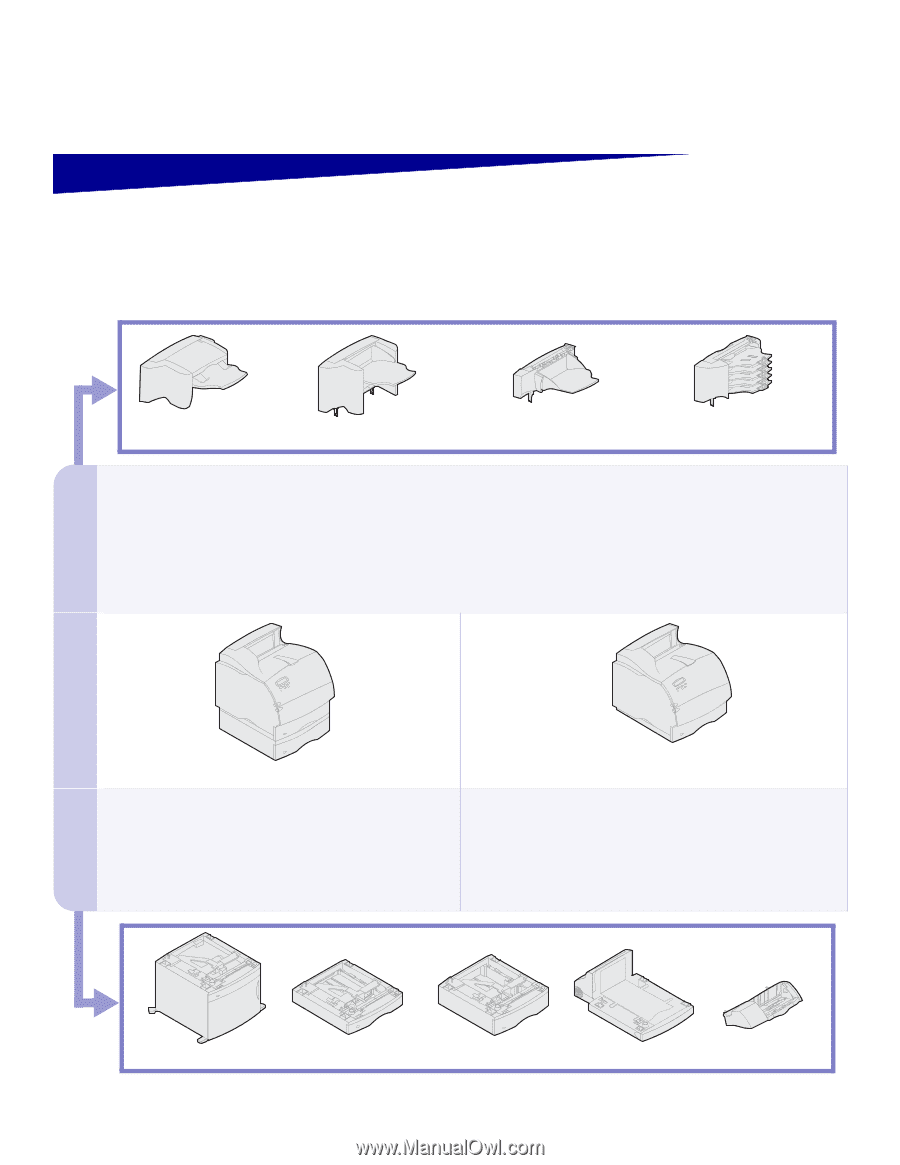
3
Step 1:
Install paper options
and printer
The table illustrates various combinations of paper
options supported by your printer. All models sup-
port a duplex unit and envelope feeder.
Attach up to:
Three output expanders,
Two 5-bin mailboxes,
One of each,
or
One high-capacity output stacker,
or
One output expander
and
one high-capacity output
stacker,
or
One finisher
and
one output expander
or
One finisher
and
one 5-bin mailbox.
Attach up to:
Three optional drawers.
Attach up to:
Four optional drawers.
Output expander
5-Bin mailbox
High-capacity output stacker
Finisher
2000-Sheet drawer
250-Sheet drawer
500-Sheet drawer
Duplex unit
Envelope feeder
Lexmark T622(n)
Lexmark T620(n)
I
n
p
u
t
P
r
i
n
t
e
r
O
u
t
p
u
t