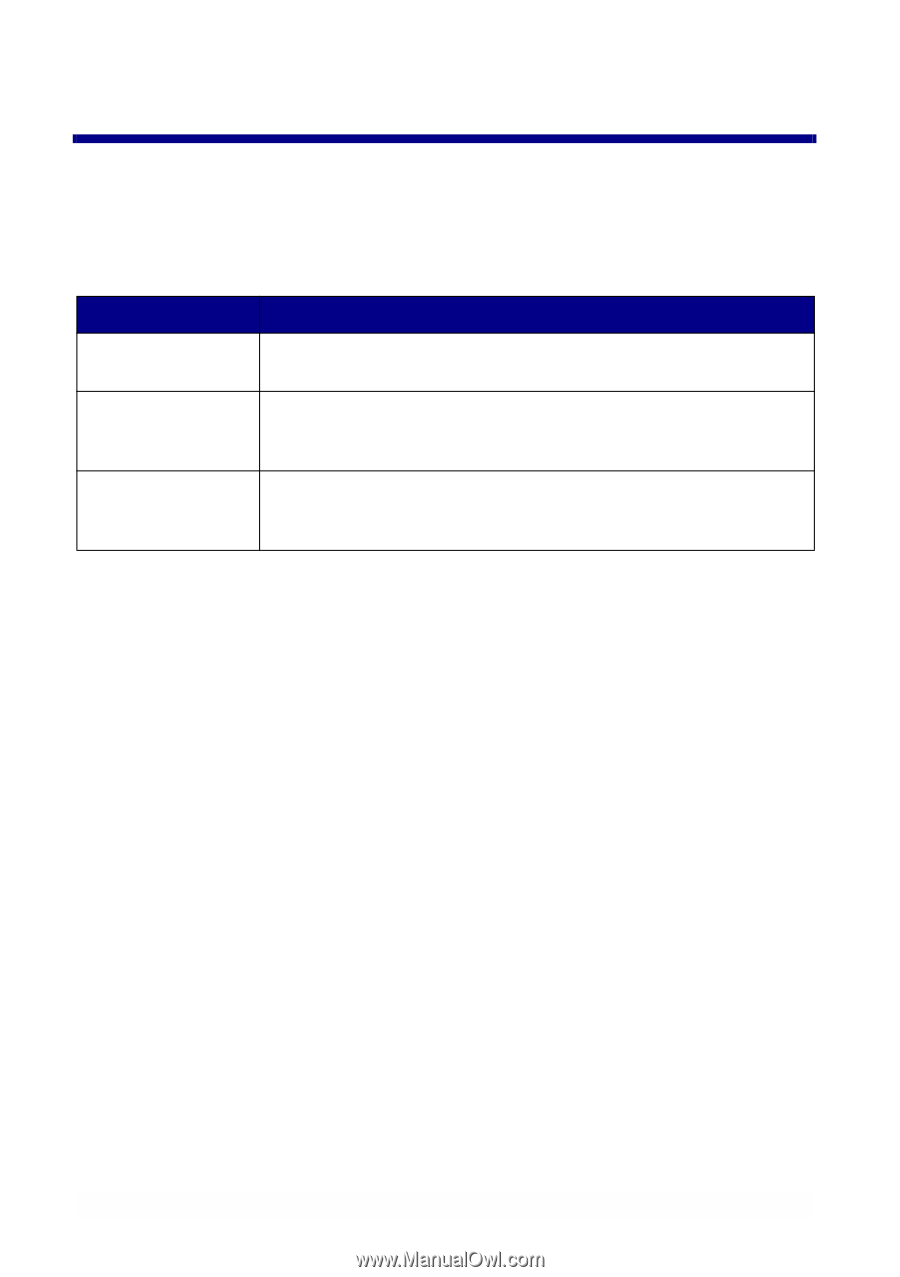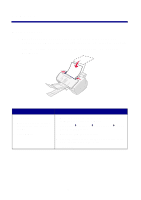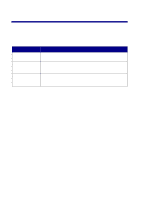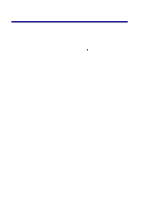Lexmark X63 Getting Started - Page 13
Receiving a fax - fax manual
 |
View all Lexmark X63 manuals
Add to My Manuals
Save this manual to your list of manuals |
Page 13 highlights
Receiving a fax Your All-In-One has three modes for receiving faxes: FAX, ANS/FAX, and TEL. The current mode appears in the upper right corner of the operator panel display. Mode: FAX ANS/FAX TEL Function: Receive faxes automatically without using your telephone handset. Your All-In-One will receive all incoming calls as faxes. Connects your All-In-One with an answering machine to automatically receive both incoming voice messages and faxes. Manually receive faxes by pressing either *9* on your telephone keypad or by pressing Start twice on your All-In-One operator panel. To change the fax receive mode: 1 Press Setup, and then press Menu until you see FAX RECEIVE MODE on the display. 2 Press Options until you see the mode you want to select. 3 Press Start. Using Distinctive Ring Pattern Detection (DRPD) Distinctive ring is a service provided by some telephone companies that assigns two phone numbers to one phone line, each of which makes your phone ring differently. If you subscribe to this service, you can program your All-In-One to learn one phone number and distinctive ring for incoming faxes: 1 Press Setup, and then press Menu until you see SETUP DRPD on the display. 2 Press Options until you see LEARN, and then press Start. 3 Dial the telephone number that you will use as a fax number. 11