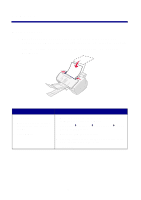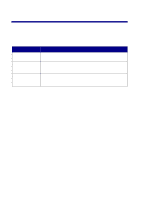Lexmark X63 Getting Started - Page 8
Congratulations - installation software
 |
View all Lexmark X63 manuals
Add to My Manuals
Save this manual to your list of manuals |
Page 8 highlights
13 Enter the best values from the printed alignment page using the operator panel keypad. Note: You must use two digits for each number. For example, 05 or 18. 14 You may want to program your All-In-One to display the current date and time. To set the displayed date and time: 1. Press Setup. 2. Using the operator panel keypad, enter a two-digit number for the month, day, year, hour, and minute. 3. Press 1 for AM or press 2 for PM. Congratulations! You can now use your All-In-One to fax and copy without using a computer. To scan, print, copy, and fax using a computer, continue with the software installation steps on page 7. 6

6
Congratulations!
You can now use your All-In-One to fax and copy without
using a computer. To scan, print, copy, and fax using a
computer, continue with the software installation steps on
page 7.
13
Enter the best values from the
printed alignment page using the
operator panel keypad.
Note:
You must use two digits for
each number. For example, 05
or 18.
14
You may want to program
your All-In-One to display
the current date and time.
To set the displayed date
and time:
1. Press Setup.
2. Using the operator
panel keypad, enter a
two-digit number for the
month, day, year, hour,
and minute.
3. Press 1 for AM or press
2 for PM.