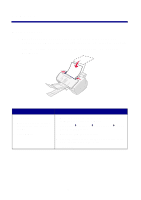Lexmark X63 Getting Started - Page 7
Close the cartridge access - installation
 |
View all Lexmark X63 manuals
Add to My Manuals
Save this manual to your list of manuals |
Page 7 highlights
9 10 Place the color cartridge into the left side of the cartridge carrier Close the cartridge access door, and then close the and the black cartridge into the operator panel. right side of the cartridge carrier. Push back on the cartridges until they snap into place. 11 Read the operator panel display and select the cartridges you installed using the Options and Start buttons. 12 Wait for the alignment page to print. 5
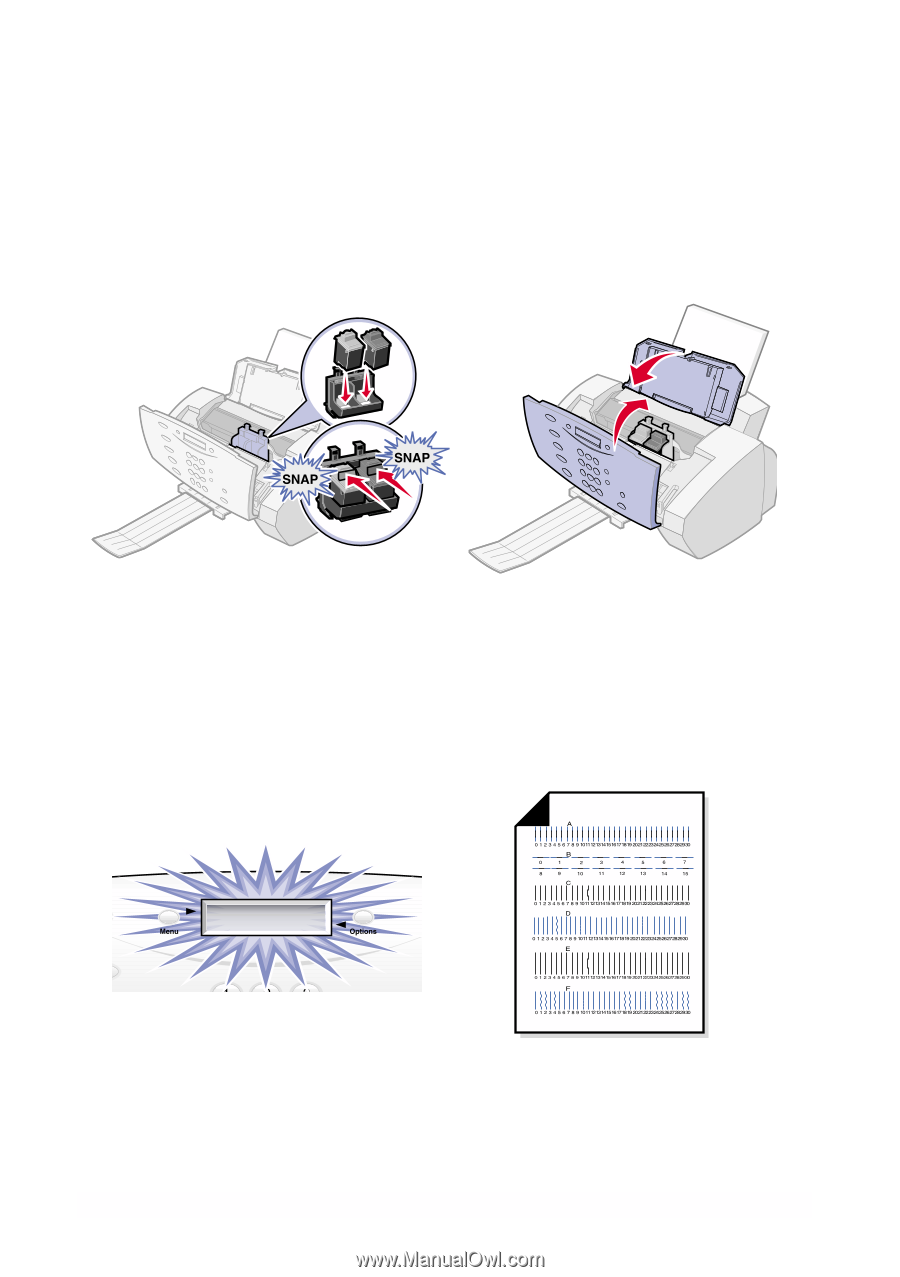
5
9
Place the color cartridge into the
left side of the cartridge carrier
and the black cartridge into the
right side of the cartridge carrier.
Push back on the cartridges until
they
snap
into place.
10
Read the operator panel
display and select the
cartridges you installed
using the Options and
Start buttons.
11
12
Close the cartridge access
door, and then close the
operator panel.
Wait for the alignment
page to print.