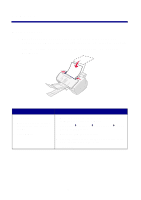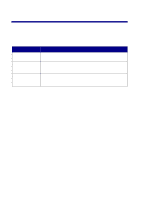Lexmark X63 Getting Started - Page 9
Installing the CD software - installation cd
 |
View all Lexmark X63 manuals
Add to My Manuals
Save this manual to your list of manuals |
Page 9 highlights
Installing the CD software Warning: Do not connect the USB cable at this time. The CD software installation instructions will prompt you. 1 Insert your CD into the CD-ROM drive. 2 Click Install Now. 3 Wait while files are loaded onto your computer. 7
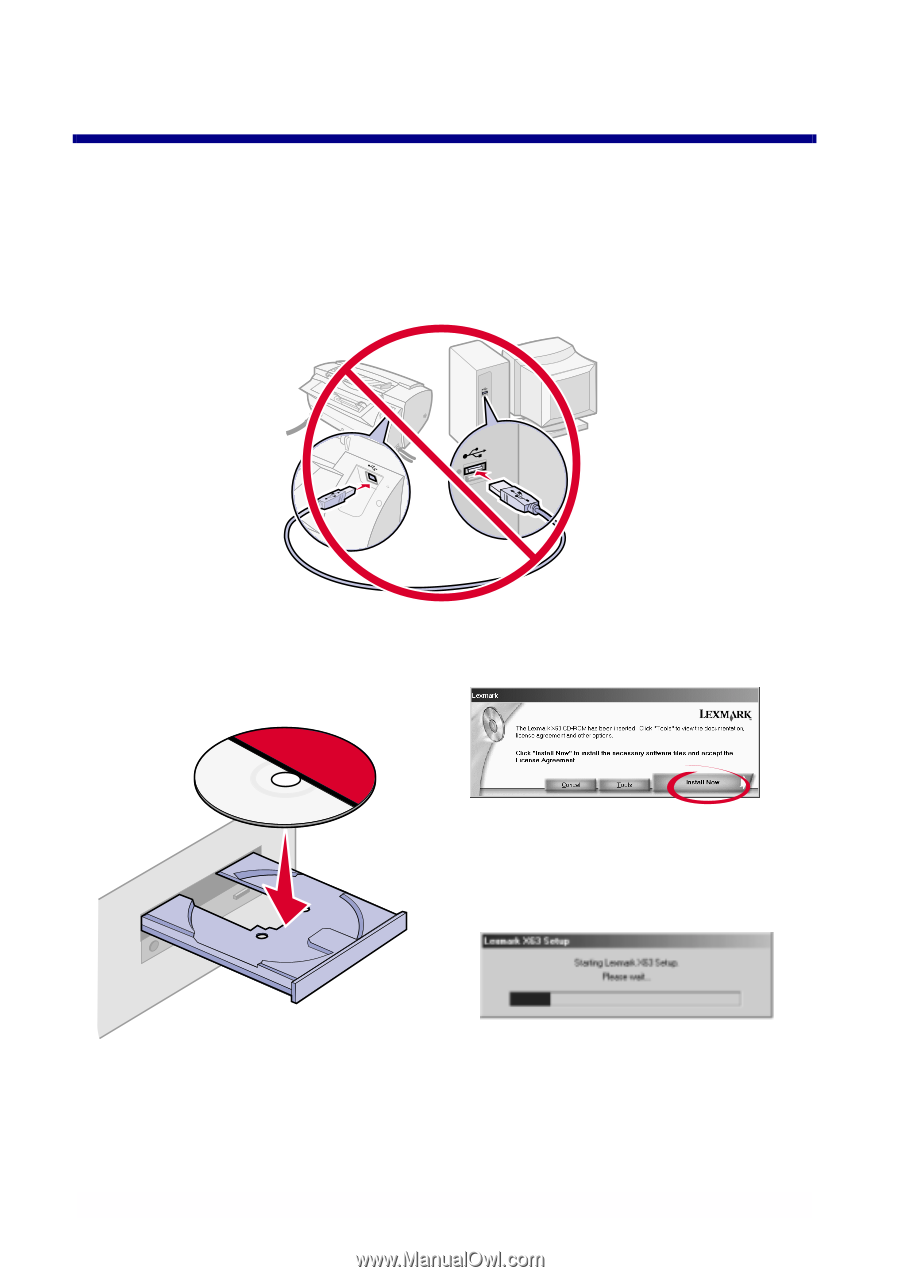
7
Installing the CD software
Wait while files are loaded
onto your computer.
2
Click Install Now.
1
Insert your CD into the
CD-ROM drive.
Warning:
Do not connect the USB cable at
this time. The CD software installation
instructions will prompt you.
3