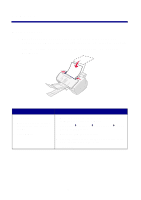Lexmark X63 Getting Started - Page 6
Load paper in the paper - cartridge
 |
View all Lexmark X63 manuals
Add to My Manuals
Save this manual to your list of manuals |
Page 6 highlights
5 Load paper in the paper support. Squeeze and slide the paper guide to the left edge of the paper. 6 Attach the document exit tray, and then extend the document support. 7 Pull the operator panel toward you, and then open the cartridge access door. 8 Remove the sticker and transparent tape from the cartridges. Warning: Do not touch the gold contact area of the cartridges. 4

4
7
5
6
Load paper in the paper
support.
Squeeze and slide the paper
guide to the left edge of the
paper.
Attach the document exit
tray, and then extend the
document support.
Remove the sticker and
transparent tape from the
cartridges.
Warning:
Do
not
touch the
gold contact area of the
cartridges.
Pull the operator panel
toward you, and then open
the cartridge access door.
8