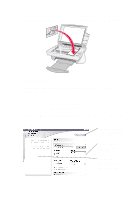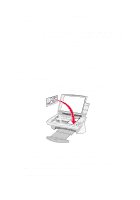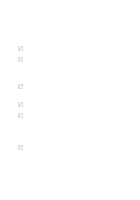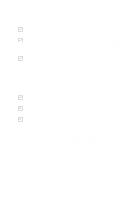Lexmark X74 User's Guide - Page 25
Printing troubleshooting, All-In-One is not communicating with the computer, All-In-One prints slowly
 |
View all Lexmark X74 manuals
Add to My Manuals
Save this manual to your list of manuals |
Page 25 highlights
All-In-One is not communicating with the computer Disconnect and reconnect both ends of the USB cable (refer to your setup documentation for details). Unplug the All-In-One from the electrical wall outlet, and then reconnect the power supply (refer to your setup documentation for details). Plug the All-In-One back in and turn the power back on. Restart your computer. If problems still persist, see "Uninstalling and reinstalling the software" on page 25. Printing troubleshooting All-In-One prints slowly Close all programs not in use. The memory resources may be too low. Make sure your Print Properties Quality/Speed setting is set on Normal or Quick Print. See page 5 for help. Try printing a smaller file. If the memory resources are too low, you may not be able to print a very large file. Consider purchasing more memory. Note: If you scanned a photograph with your All-In-One, the file size could be too large to print with a selected scanning resolution higher than 300 dpi. 21