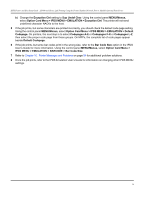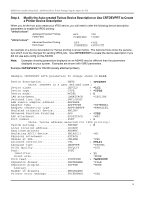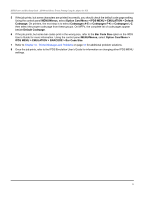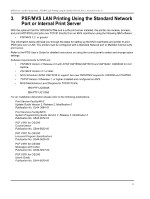Lexmark X782e IPDS Printer and Host Setup Guide - Page 18
Step 4, Modify the Auto-created Twinax Device Description or Use CRTDEVPRT to Create
 |
View all Lexmark X782e manuals
Add to My Manuals
Save this manual to your list of manuals |
Page 18 highlights
IPDS Printer and Host Setup Guide AS/400 and iSeries Twinax Printing Using the Adapter for SCS Step 4 Modify the Auto-created Twinax Device Description or Use CRTDEVPRT to Create a Printer Device Description When you let the host auto-create your IPDS device, you will need to alter the following device description parameters to enable full IPDS printing: "default values": Advanced Function Printing AFP *NO Form Feed FORMFEED *CONT "altered values": Advanced Function Printing Form Feed AFP *YES FORMFEED *AUTOCUT An example of a device description for Twinax printing is shown below. The italicized lines show the parame- ters which must be changed for sending IPDS jobs. Use CRTDEVPRT to create the device description if you did not use auto-config on the AS/400. Note: Examples showing parameters displayed on an AS/400 may be different than the parameters displayed on your system. Examples are shown with V5R2 parameters. Example CRTDEVPRT for OS/400 (locally attached printers) Example CRTDEVPRT with parameters to change shown in bold. Device description DEVD > IPDSPRT (Note: IPDSPRT is a user defined name.) Device class DEVCLS > *LCL Device type TYPE > *IPDS Device model MODEL >0 LAN attachment LANATTACH *LEXLINK Switched line list SWTLINLST LAN remote adapter address........ADPTADR Adapter type ADPTTYPE Adapter connection type...........ADPTCNNTYP Emulated twinaxial device.........EMLDEV Advanced Function Printing .......AFP *INTERNAL *PARALLEL > *YES AFP attachment AFPATTACH Port number PORT *WSC >2 (Note: Twinax address selected for IPDS printing.) Switch setting SWTSET >0 Local location address............LOCADR Auxiliary printer AUXPRT Emulating ASCII device............EMLASCII *NO Physical attachment ATTACH Online at IPL ONLINE *YES Attached controller CTL > CTL01 Language type LNGTYPE *SYSVAL Print quality PRTQLTY *STD Font: FONT Identifier > 11 Point size *NONE Form feed FORMFEED > *AUTOCUT Separator drawer SEPDRAWER *FILE Separator program SEPPGM *NONE Library Number of drawers NBRDRAWER Printer error message PRTERRMSG *INQ 18