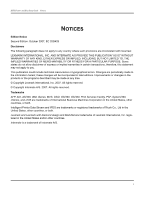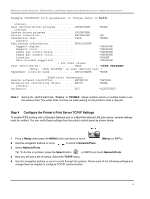Lexmark X782e IPDS Printer and Host Setup Guide - Page 7
Step 2, Create a PSFCFG, CRTPSFCFG, CRTDEVPRT, IPDSPRT, <note1>, SEC15, IPDS Printer - pdf
 |
View all Lexmark X782e manuals
Add to My Manuals
Save this manual to your list of manuals |
Page 7 highlights
IPDS Printer and Host Setup Guide AS/400 and iSeries LAN Printing Using the Printer Standard Network Port or MarkNet Internal Print Server How to find Job Buffering on the control panel: Job Buffering is only visible as a menu setting if there is a hard disk installed in the printer. Press MENU or touch Menus and then select Network/Ports > Standard Network > Job Buffering. • Port 9600 - This port should only be used for receiving IPDS jobs. The printer's Network Job Timeout setting is automatically set to the correct setting for receiving IPDS jobs on this port. This port is only provided for compatibility with some older printers. Port 5001 is the recommended port for printing IPDS jobs. Step 2 Create a PSFCFG Note: Examples showing parameters displayed on an AS/400 may be different than the parameters displayed on your system. Examples are shown with V5R2 parameters. Define a PSF configuration object for your printer using CRTPSFCFG. The PSFCFG object defined in this step is referenced in the printer device description (CRTDEVPRT). More than one printer can use this object. Below is an example of a PSF configuration. The parameters in bold are the parameters which must be changed for printing IPDS jobs. Example PSFCFG with parameters to change shown in bold. PSF configuration PSFCFG > IPDSPRT (Note: IPDSPRT is a user defined name.) Library > QGPL User resource library list.. USRRSCLIBL *JOBLIBL Device resource library list DEVRSCLIBL *DFT + for more values IPDS pass through IPDSPASTHR > *NO Activate release timer ACTRLSTMR *NORDYF Release timer RLSTMR > *SEC15 Restart timer RESTRTMR *IMMED APPC and TCP/IP retry count........... RETRY 15 Delay time between APPC retries....... RETRYDLY 90 Acknowledgement frequency ACKFRQ 100 Printer response timer PRTRSPTMR *NOMAX Generate PDF output PDFGEN *NONE Text 'description TEXT > 'IPDS Printer' (Note: 'IPDS Printer' is user defined text.) Additional Parameters Automatic session recovery: AUTOSSNRCY Enabled Message option Blank page BLANKPAGE Page size control PAGSIZCTL Resident fonts RESFONT Resource retention RSCRET Edge orient EDGEORIENT Use outline fonts USEOUTLFNT PSF defined option PSFDFNOPT Font substitution messages FNTSUBMSG Capture host fonts at printer......... FNTCAPTURE Font resolution for formatting........ FNTRSL Font mapping table FNTTBL Library *NO *YES *NO *YES *YES *NO *NO *NONE *YES *NO *SEARCH *NONE 7