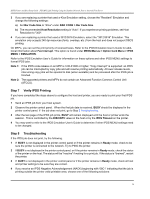Lexmark X782e IPDS Printer and Host Setup Guide - Page 32
Step 5, Create the NCP Definition and Define the Printer to VTAM Remote Users Only
 |
View all Lexmark X782e manuals
Add to My Manuals
Save this manual to your list of manuals |
Page 32 highlights
IPDS Printer and Host Setup Guide MVS Coax Printing Using the Adapter for SCS b) The recommended Host Resolution setting is "Auto". If you experience printing problems, set Host Resolution to "300". 4 If you are replacing a printer that used a 3812/3816 Emulation, select the "3812/3816" Emulation. This emulation only accepts 240 dpi resources (fonts, overlays, etc.) from the host and does not support DBCS printing. Refer to the IPDS Emulation User's Guide for information on these options and other IPDS MENU settings to format IPDS jobs. Note: The supported printers do not contain an Advanced Function Common Control Unit (AFCCU). Step 5 Create the NCP Definition and Define the Printer to VTAM (Remote Users Only) Step 5A: Create the NCP (Network Control Program ) Definition (Remote Users Only) XYZ GROUP TYPE=NCP,... LINK ADDRESS=(032),... REMPU74 PU ADDR=C1,... REM2450 LU LOCADDR=#, (Where # relates to 3174 port number) DLOGMOD=PSFR2450,MODETAB=PRTTABLE Step 5B: Define the Printer to VTAM (Remote Users Only) With PSF, use LU1-IPDS mode with FM Header support. PSFR2450 MODEENT LOGMODE=PSFR2450, FMPROF=X'03',TSPROF=X'03',PRIPROT=X'B1', SECPROT=X'B0',COMPROT=X'7080',RUSIZES=X'8585, PSERVIC=X'014000010000000001000000', PSNDPAC=X'03',SRCVPAC=X'03',SSNDPAC=X'00' Step 6 Define the printer to VTAM (Local Users Only) With PSF, use LU1-IPDS mode with FM Header support LOC3174 LOCPU74 LOCT630 SNAT630 VBUILD TYPE=LOCAL PU CUADDRESS=NNN,MAXBFRU=2 LU LOCADDR=8,MODETAB=MODTABL, DLOGMODE=SNAT630,ISTATUS=ACTIVE MODEENT LOGMODE=SNAT630, FMPROF=X'03',TSPROF=X'03',PRIPROT=X'B1', SECPROT=X'B0',COMPROT=X'7080',RUSIZES=X'85C7, PSERVIC=X'014000010000000001000000', PSNDPAC=X'02',SRCVPAC=X'02',SSNDPAC=X'00' 32