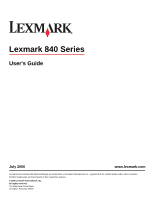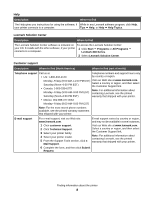Contents
Finding information about the printer
..........................................................................
7
Setting up the printer
...................................................................................................
10
Checking the box contents
................................................................................................................
10
Learning about the printer
..........................................................................................
11
Understanding the parts of the printer
...............................................................................................
11
Learning about the software
.......................................................................................
13
Using the printer software
..................................................................................................................
13
Using the Solution Center
..................................................................................................................
13
Using Print Properties
........................................................................................................................
14
Opening Print Properties
............................................................................................................................
14
Using the Save Settings menu
...................................................................................................................
14
Using the “I Want To” menu
.......................................................................................................................
14
Using the Options menu
.............................................................................................................................
14
Using the Print Properties tabs
...................................................................................................................
15
Using Fast Pics
..................................................................................................................................
15
Loading paper and various paper types
....................................................................
16
Loading paper
....................................................................................................................................
16
Loading various paper types
.............................................................................................................
16
Printing
.........................................................................................................................
19
Printing a document
...........................................................................................................................
19
Printing cards
.....................................................................................................................................
19
Printing envelopes
.............................................................................................................................
19
Printing transparencies
......................................................................................................................
20
Printing collated copies
......................................................................................................................
20
Printing multiple pages on one sheet
................................................................................................
20
Printing the last page first (reverse page order)
................................................................................
21
Working with photos
...................................................................................................
22
Using Fast Pics to print borderless photos
........................................................................................
22
Using Print Properties to print borderless photos
..............................................................................
22
Contents
3