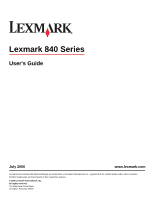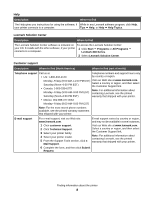Maintaining the printer
................................................................................................
23
Changing the print cartridges
............................................................................................................
23
Removing a used print cartridge
.................................................................................................................
23
Installing print cartridges
.............................................................................................................................
24
Achieving better print quality
.............................................................................................................
25
Improving print quality
................................................................................................................................
25
Aligning the print cartridges
........................................................................................................................
25
Cleaning the print cartridge nozzles
...........................................................................................................
25
Wiping the print cartridge nozzles and contacts
.........................................................................................
26
Preserving the print cartridges
...........................................................................................................
27
Ordering supplies
..............................................................................................................................
27
Recycling Lexmark products
.............................................................................................................
28
Troubleshooting
...........................................................................................................
29
Setup troubleshooting
........................................................................................................................
29
Power light is not lit
.....................................................................................................................................
29
Software does not install
............................................................................................................................
29
Page does not print
....................................................................................................................................
30
Print troubleshooting
..........................................................................................................................
32
Improving print quality
................................................................................................................................
32
Poor text and graphic quality
......................................................................................................................
32
Poor quality at the edges of the page
.........................................................................................................
33
Print speed is slow
......................................................................................................................................
34
Printer does not print or respond
................................................................................................................
35
Jams and misfeeds troubleshooting
..................................................................................................
35
Paper jam in the printer
..............................................................................................................................
35
Paper jam in the paper support
..................................................................................................................
35
Paper or specialty media misfeeds
.............................................................................................................
35
Printer does not feed paper, envelopes, or specialty media
.......................................................................
36
Banner paper jams
.....................................................................................................................................
36
Blinking power light troubleshooting
..................................................................................................
37
Power light blinks slowly
.............................................................................................................................
37
Power light blinks rapidly
............................................................................................................................
37
Error messages troubleshooting
........................................................................................................
37
Cartridge Alert
...................................................................................................................................
37
Black cartridge replacement required
......................................................................................
37
Color cartridge replacement required
......................................................................................
37
Black and Color cartridge replacement required
................................................................
38
Paper Jam
................................................................................................................................................
38
Out of Paper
..........................................................................................................................................
38
Removing and reinstalling the software
............................................................................................
38
Contents
4