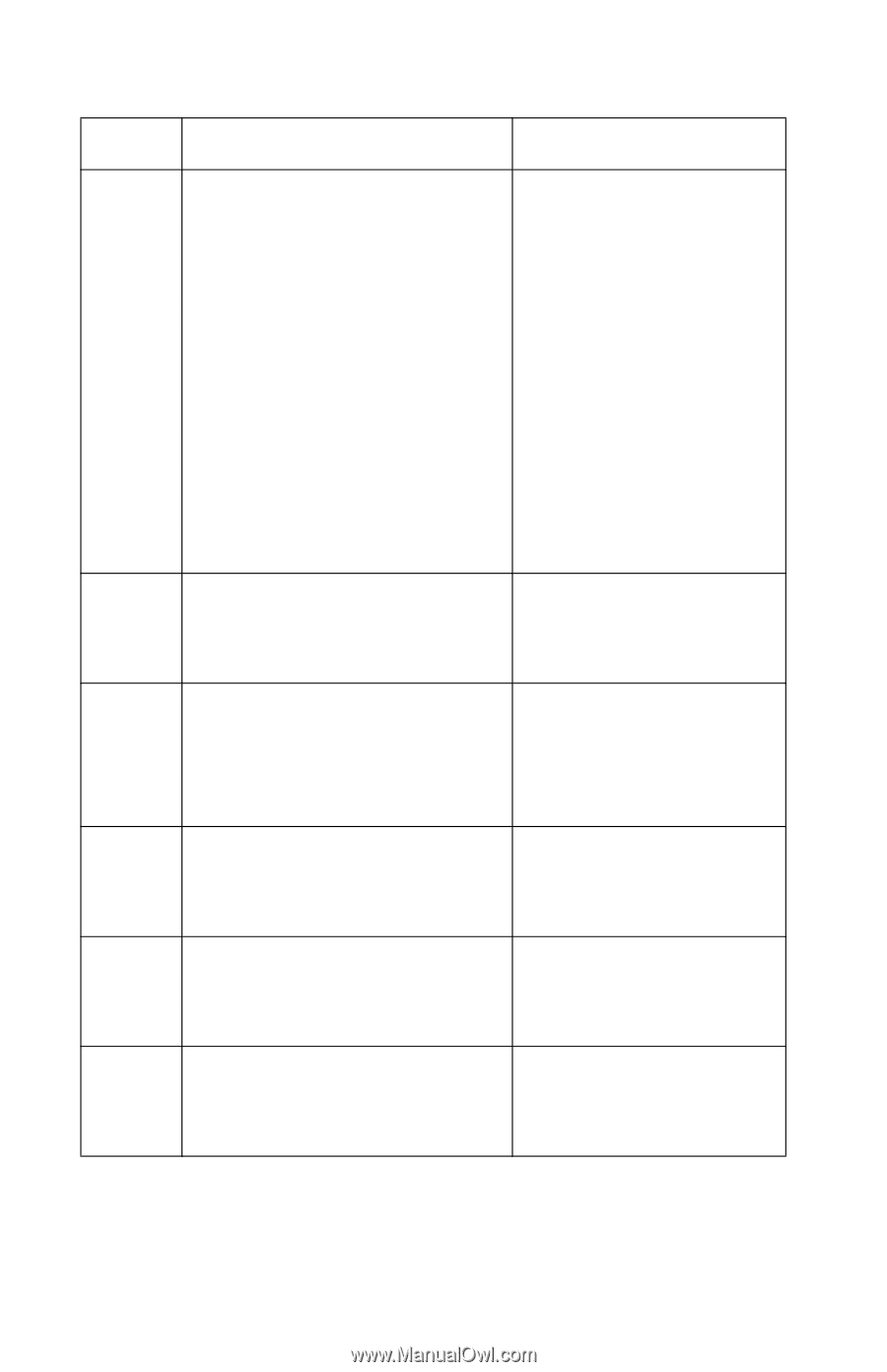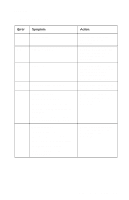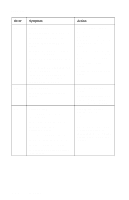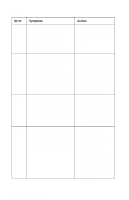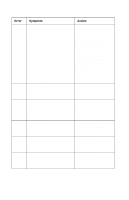Lexmark lexmark J110 Service Manual - Page 30
Engine Board /Cover, Removal on RIP-EMC Shield, Assembly/RIP Card
 |
View all Lexmark lexmark J110 manuals
Add to My Manuals
Save this manual to your list of manuals |
Page 30 highlights
4085-001 Error 939 953 954 Symptom RIP to Engine communications failure NVRAM Failure - NVRAM Chip failure NVRAM Failure - NVRAM CRC failure Action Unplug and replug the AC power cord to see if the problem goes away. Check the RIP card cable connections. If the connections are good, replace the engine board. See "Engine Board /Cover Removal" on page 4-14 . If the problem remains, replace the RIP card. See the "RIP-EMC Shield Assembly/RIP Card Removal" on page 4-24 . Note: The RIP software can cause a 939 error. Replace the RIP card. See the "RIP-EMC Shield Assembly/RIP Card Removal" on page 4-24 . Replace the RIP card. See the "RIP-EMC Shield Assembly/RIP Card Removal" on page 4-24 . 955 Code ROM error 956 RIP Card - Processor failure 957 RIP ASIC failure Replace the RIP card. See the "RIP-EMC Shield Assembly/RIP Card Removal" on page 4-24 . Replace the RIP card. See "RIP-EMC Shield Assembly/RIP Card Removal" on page 4-24 . Replace the RIP card. See "RIP-EMC Shield Assembly/RIP Card Removal" on page 4-24 . 2-8 Service Manual