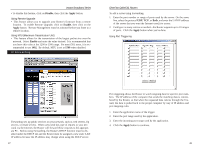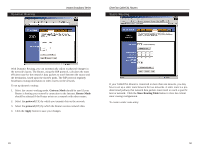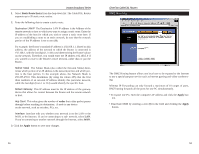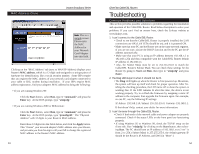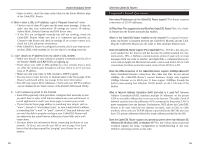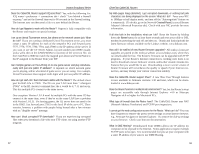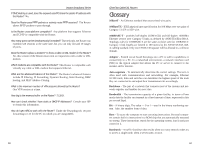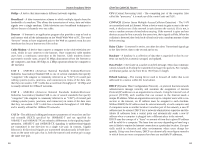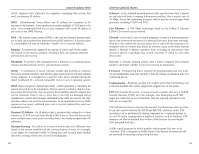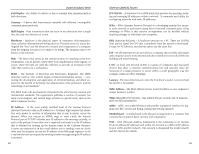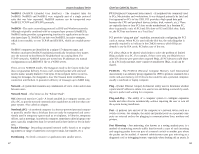Linksys BEFSR41 User Guide - Page 32
EtherFast Cable/DSL Routers, Instant Broadband Series, Half-Life: Team Fortress - v4
 |
UPC - 745883549344
View all Linksys BEFSR41 manuals
Add to My Manuals
Save this manual to your list of manuals |
Page 32 highlights
Instant Broadband Series Does the Cable/DSL Router support ICQ send files? Yes, with the following fix: ICQ menu-> preference -> connections tab-> check "I am behind a firewall or proxy," and set the firewall time-out to 80 seconds in the firewall setting. The Internet user can then send a file to a user behind the Router. How do I get Napster to work with the Router? Napster is fully compatible with the Router and requires no special settings. I set up an Unreal Tournament server, but others on the network cannot join. What do I do? If you are running a dedicated Unreal Tournament server, you must create a static IP address for each of the network's PCs and forward ports 7777, 7778, 7779, 7780, 7781, and 27900 to the IP address of the server. If you want to use the UT Server Admin, forward another port (8080 usually works well), then in the [UWeb.WebServer] section of the server.ini file, set the ListenPort to 8080 (to match the mapped port above) and ServerName to the IP assigned to the Router from your ISP. Can multiple gamers on the LAN log on to one game server and play simultaneously with just one public IP address? It depends on which network game you're playing, and/or what kind of game server you are using. For example, Unreal Tournament does support multi-login with just one public IP address. How do I get Half-Life: Team Fortress to Work with the Router? The default client port for Half-Life is 27005. The PCs on your LAN must have "+clientport 2700x" to the HL shortcut command line; the x would be 6, 7, 8, and on up. This lets multiple PCs connect to the same server. One exception: Version 1.0.1.6 won't let multiple PCs with the same CD key connect at the same time, even if they're on the same LAN (not a problem with Version 1.0.1.3). For hosting games, the HL server does not need to be in the DMZ. Just forward port 27015 to the local IP of the server PC. There remains, however, a problem with people being booted after a few minutes with an "illegible server" message. How can I block corrupted FTP downloads? If you are experiencing corrupted files when you download a file with your FTP client, try using another FTP program. 57 EtherFast Cable/DSL Routers My Web pages hang (distorted), I get corrupted downloads, or nothing but junk characters are being displayed on the screen. What do I do? Force your NIC to 10Mbps or half duplex mode, and turn off the "Autonegotiate" feature on it temporarily. (To do this, go to the Network Control Panel, in your Ethernet Adapter's Advanced Properties tab). Check with your NIC provider for more information. If all else fails in the installation, what can I do? Reset the Router by holding down the Reset button for at least three seconds and reset your cable or DSL modem by powering the unit off and then on. Obtain and flash (upload) the latest firmware release available on the Linksys website, www.linksys.com. How will I be notified of new Router firmware upgrades? All Linksys firmware upgrades are posted on the Linksys website at www.linksys.com, where they can downloaded for free. The Router's firmware can be upgraded with TFTP programs. If your Router's Internet connection is working well, there is no need to download a newer firmware version, unless that version contains new features that you would like to use. Downloading a more current version of Router firmware will not enhance the quality or speed of your Internet connection, and may disrupt your current connection stability. Does the Cable/DSL Router support IPsec? A new IPsec Pass Through features is now available in firmware versions 1.30 and later, which can be downloaded at www.linksys.com. Does the Router function in a Macintosh environment? Yes, but the Router's setup pages are accessible only through Internet Explorer v4.0 or Netscape Navigator v4.0 or higher for Macintosh PCs. What type of firewall does the Router have? The Cable/DSL Router uses NAT (Network Address Translation) and TCP/IP port inspections. I cannot get the web configuration screen for the Router. What can I do? You may have forgotten to remove the proxy server settings on your Internet browser, e.g., Netscape Navigator or Internet Explorer. Or, remove the dial-up settings on your browser. Check your browser documentation. What is DMZ Hosting? Demilitarized Zone (DMZ) allows one IP address (or computer) to be exposed to the Internet. Some applications require multiple TCP/IP ports to be open. It is recommended that you set your computer with a static IP address if you want to use DMZ Hosting. 58