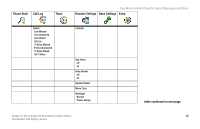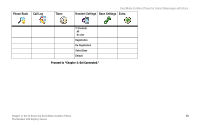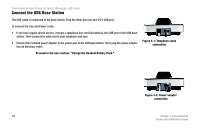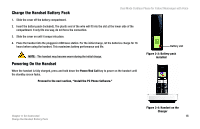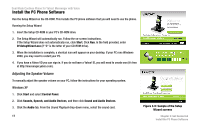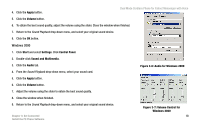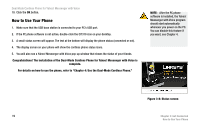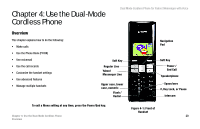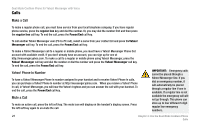Linksys CIT310 User Guide - Page 22
Charge the Handset Battery Pack, Powering On the Handset, Power/End Call, Proceed to the next
 |
UPC - 745883577866
View all Linksys CIT310 manuals
Add to My Manuals
Save this manual to your list of manuals |
Page 22 highlights
Charge the Handset Battery Pack Dual Mode Cordless Phone for Yahoo! Messenger with Voice 1. Slide the cover off the battery compartment. 2. Insert the battery pack (included). The plastic end of the wire will fit into the slot at the lower side of the compartment. It only fits one way, do not force the connection. 3. Slide the cover on until it snaps into place. 4. Place the handset into the plugged-in USB base station. For the initial charge, let the batteries charge for 16 hours before using the handset. This maximizes battery performance and life. Battery slot NOTE: The handset may become warm during the initial charge. Powering On the Handset Figure 3-3: Battery pack installed When the handset is fully charged, press and hold down the Power/End Call key to power on the handset until the standby screen fades. Proceed to the next section, "Install the PC Phone Software." Chapter 3: Get Connected Charge the Handset Battery Pack Figure 3-4: Handset on the Charger 16