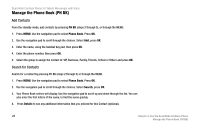Linksys CIT310 User Guide - Page 34
Timer, Time Format, Clock
 |
UPC - 745883577866
View all Linksys CIT310 manuals
Add to My Manuals
Save this manual to your list of manuals |
Page 34 highlights
Timer Use this menu to change the Time Format, Clock and Alarm. Time Format 1. Select MENU, use the navigation pad to scroll to Timer, press OK. 2. Scroll to Time Format, press OK. 3. Scroll to 12 Hours or 24 Hours, press OK. Clock 1. Select MENU, use the navigation pad to scroll to Timer, press OK. 2. Scroll to Clock, press OK. 3. Change the date by using the number pad. The format is MM/DD/YY. Press OK. 4. Change the time by using the number pad. The format is HH:MM. Press OK. 5. Select AM or PM using the navigation pad. Press OK. Use the navigation pad to move the cursor, without changing data. Dual Mode Cordless Phone for Yahoo! Messenger with Voice Chapter 4: Use the Dual-Mode Cordless Phone 28 Timer

Dual Mode Cordless Phone for Yahoo! Messenger with Voice
28
Chapter 4: Use the Dual-Mode Cordless Phone
Timer
Timer
Use this menu to change the Time Format, Clock and Alarm.
Time Format
1.
Select
MENU
, use the navigation pad to scroll to
Timer
, press
OK
.
2.
Scroll to
Time Format
, press
OK
.
3.
Scroll to
12 Hours
or
24 Hours
, press
OK
.
Clock
1.
Select
MENU
, use the navigation pad to scroll to
Timer
, press
OK
.
2.
Scroll to
Clock
, press
OK
.
3.
Change the date by using the number pad. The format is MM/DD/YY. Press
OK
.
4.
Change the time by using the number pad. The format is HH:MM. Press
OK
.
5.
Select
AM
or
PM
using the navigation pad. Press
OK
.
Use the navigation pad to move the cursor, without changing data.