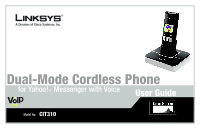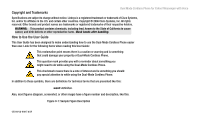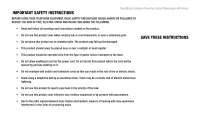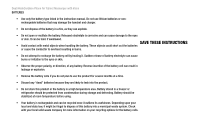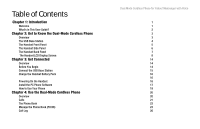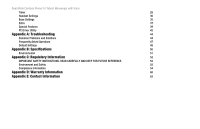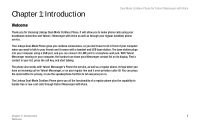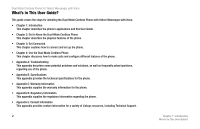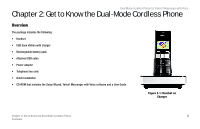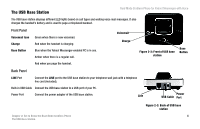Linksys CIT310 User Guide - Page 5
Table of Contents - phone
 |
UPC - 745883577866
View all Linksys CIT310 manuals
Add to My Manuals
Save this manual to your list of manuals |
Page 5 highlights
Table of Contents Chapter 1: Introduction Welcome What's in This User Guide? Chapter 2: Get to Know the Dual-Mode Cordless Phone Overview The USB Base Station The Handset Front Panel The Handset Side Panel The Handset Back Panel The Handset LCD Display Screen Chapter 3: Get Connected Overview Before You Begin Connect the USB Base Station Charge the Handset Battery Pack Powering On the Handset Install the PC Phone Software How to Use Your Phone Chapter 4: Use the Dual-Mode Cordless Phone Overview Calls The Phone Book Manage the Phone Book (PH BK) Call Log Dual Mode Cordless Phone for Yahoo! Messenger with Voice 1 1 2 3 3 4 5 6 7 8 14 14 14 15 16 16 16 17 19 20 20 21 22 23 26

Dual Mode Cordless Phone for Yahoo! Messenger with Voice
Table of Contents
Chapter 1: Introduction
1
Welcome
1
What’s in This User Guide?
2
Chapter 2: Get to Know the Dual-Mode Cordless Phone
3
Overview
3
The USB Base Station
4
The Handset Front Panel
5
The Handset Side Panel
6
The Handset Back Panel
7
The Handset LCD Display Screen
8
Chapter 3: Get Connected
14
Overview
14
Before You Begin
14
Connect the USB Base Station
15
Charge the Handset Battery Pack
16
16
Powering On the Handset
16
Install the PC Phone Software
17
How to Use Your Phone
19
Chapter 4: Use the Dual-Mode Cordless Phone
20
Overview
20
Calls
21
The Phone Book
22
Manage the Phone Book (PH BK)
23
Call Log
26