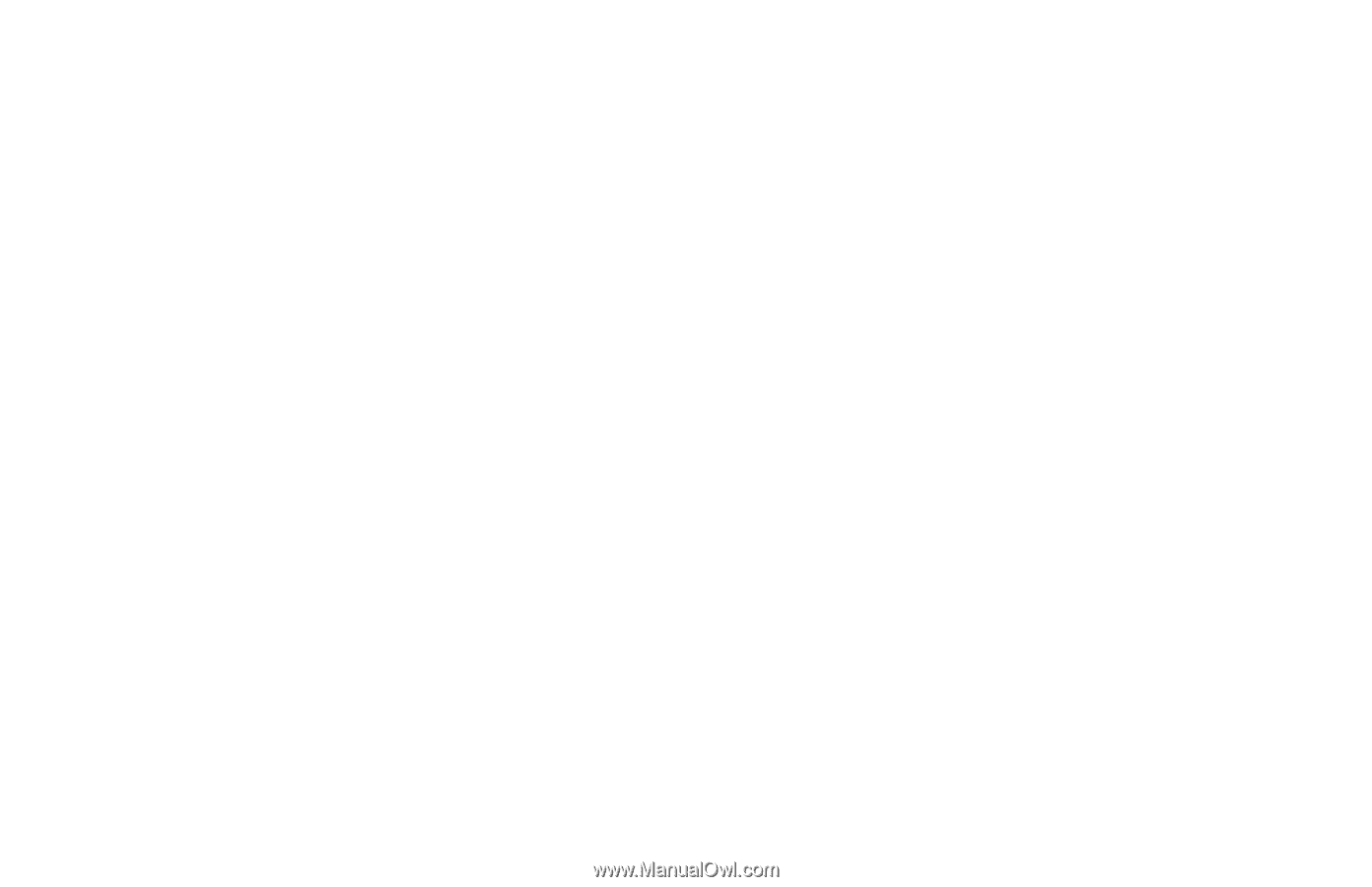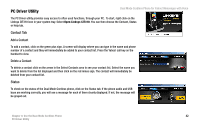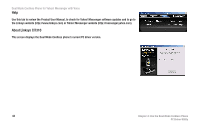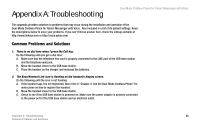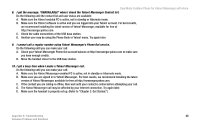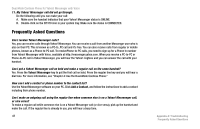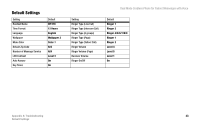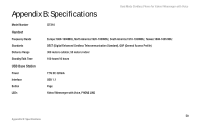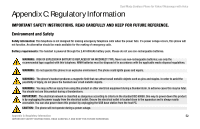Linksys CIT310 User Guide - Page 53
Frequently Asked Questions, Use the Yahoo!Messenger software on your PC. Click
 |
UPC - 745883577866
View all Linksys CIT310 manuals
Add to My Manuals
Save this manual to your list of manuals |
Page 53 highlights
Dual Mode Cordless Phone for Yahoo! Messenger with Voice 11. My Yahoo! Messenger call did not go through. Do the following until you can make your call: A. Make sure the handset indicates that your Yahoo! Messenger status is ONLINE. B. Double-click on the CIT310 icon in your system tray. Make sure the status is CONNECTED. Frequently Asked Questions Can I receive Yahoo! Messenger calls? Yes, you can receive calls through Yahoo! Messenger. You can receive a call from another Messenger user who is also on their PC. This is known as a PC-to_PC call and it's free. You can also receive calls from regular or mobile phones, known as a Phone-to-PC call. To receivePhone-to-PC calls, you need to sign up for a Phone In number from Yahoo! Messenger with Voice, available at http://messenger.yahoo.com. When you receive a PC-to-PC or Phone-to-PC call in Yahoo! Messenger, you will hear the Yahoo! ringtone and you can answer the call with your handset. Can I put a Yahoo! Messenger call on hold and make a regular call on the same handset? Yes. Press the Yahoo! Messenger key to put the first call on hold. Press the regular line key and you will hear a dial tone. For more information, see "Chapter 4: Use the Dual-Mode Cordless Phone." How can I add a contact or phone number to the contact list? Use the Yahoo!Messenger software on your PC. Click Add a Contact, and follow the instructions to add a contact including their phone number. Can I make an outgoing call using the regular line when someone else is on a Yahoo! Messeenger call, or vice versa? To make a regular call while someone else is on a Yahoo! Messenger call (or vice versa), pick up the handset and make the call. If the regular line is already in use, you will hear a busy tone. 47 Appendix A: Troubleshooting Frequently Asked Questions