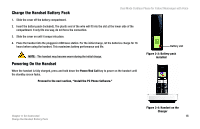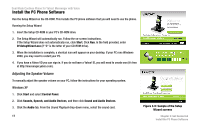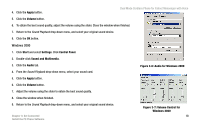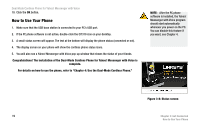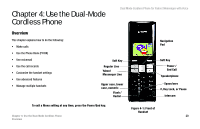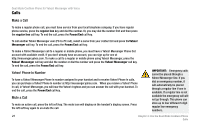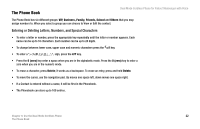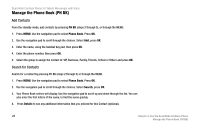Linksys CIT310 User Guide - Page 27
Calls, Make a Call, Yahoo! Phone In Number
 |
UPC - 745883577866
View all Linksys CIT310 manuals
Add to My Manuals
Save this manual to your list of manuals |
Page 27 highlights
Dual Mode Cordless Phone for Yahoo! Messenger with Voice Calls Make a Call To make a regular phone call, you must have service from your local telephone company. If you have regular phone service, press the regular line key and dial the number. Or, you may dial the number first and then press the regular line call key. To end the call, press the Power/End call key. To call another Yahoo! Messenger user (PC-to-PC call), select a name from your contact list and press theYahoo! Messenger call key. To end the call, press the Power/End call key. To make a Yahoo! Messenger call to a regular or mobile phone, you must have a Yahoo! Messenger Phone Out account with available credit. If you don't already have an account, you can sign up for one at http://messenger.yahoo.com. To make a call to a regular or mobile phone using Yahoo! Messenger, press the Yahoo! Messenger call key and dial the number or dial the number and press the Yahoo! Messenger call key. To end the call, press the Power/End call key. Yahoo! Phone In Number To have a Yahoo! Messenger Phone In number assigned to your handset and to receive Yahoo! Phone In calls, you can purchase a Yahoo! Phone In number at http://messenger.yahoo.com. When you receive a Yahoo! Phone In call, in Yahoo! Messenger, you will hear the Yahoo! ringtone and you can answer the call with your handset. To end the call, press the Power/End call key. Mute a Call To mute an active call, press the left soft key. The mute icon will display on the handset's display screen. Press the left soft key again to un-mute the call. IMPORTANT: Emergency calls cannot be placed through a Yahoo! Messenger line. If you dial an emergency number, it will automatically be placed through a regular line if one is available. If a regular line is not available the emergency call will not go through. This phone can store up to four different 5 digit regular line emergency numbers. 21 Chapter 4: Use the Dual-Mode Cordless Phone Calls