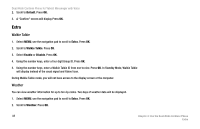Linksys CIT310 User Guide - Page 38
Wallpaper, Contrast, Key Tones, Clear Message, Handset Settings
 |
UPC - 745883577866
View all Linksys CIT310 manuals
Add to My Manuals
Save this manual to your list of manuals |
Page 38 highlights
4. To delete a message, select Clear Message. Press OK. Wallpaper 1. Select MENU, use the navigation pad to scroll to Handset Settings, press OK. 2. Scroll to Wallpaper, press OK. 3. Scroll to one of the four wallpaper choices. To preview the choice press OK. 4. After you have selected the Wallpaper you want, press OK. Contrast This setting adjusts the display screen's contrast. 1. Select MENU, use the navigation pad to scroll to Handset Settings, press OK. 2. Scroll to Contrast, press OK. 3. Use the navigation pad to adjust the Contrast. Press OK. Key Tones This setting allows you to hear or not hear a tone when you press the handset keys. 1. Select MENU, use the navigation pad to scroll to Handset Settings, press OK. 2. Scroll to Key Tones, press OK. Chapter 4: Use the Dual-Mode Cordless Phone Handset Settings Dual Mode Cordless Phone for Yahoo! Messenger with Voice 32